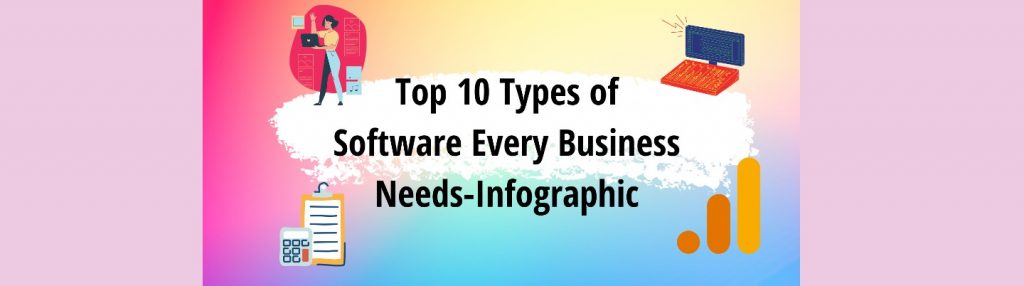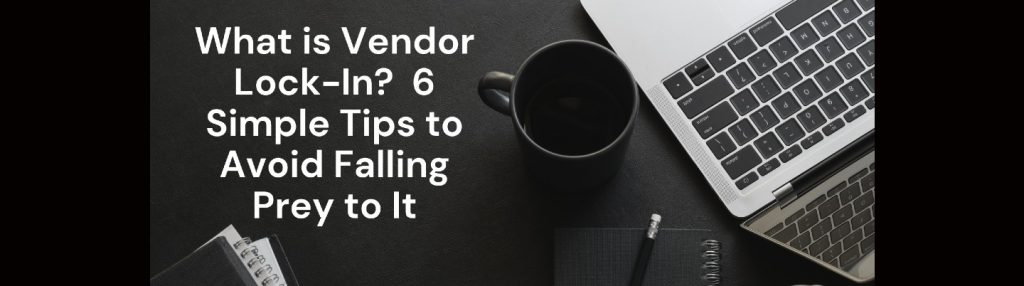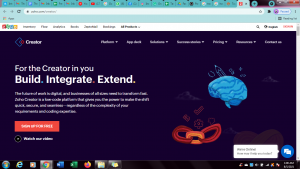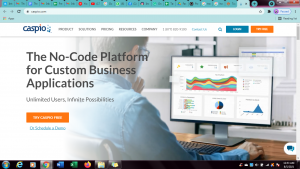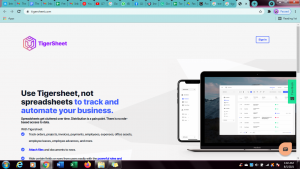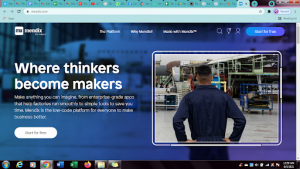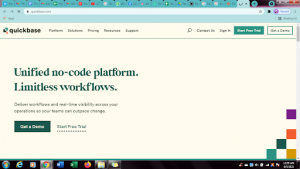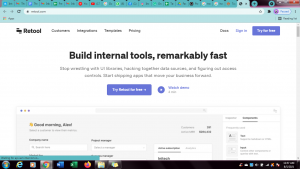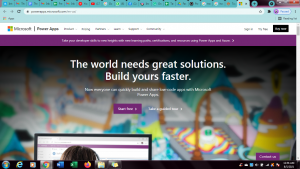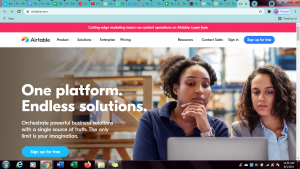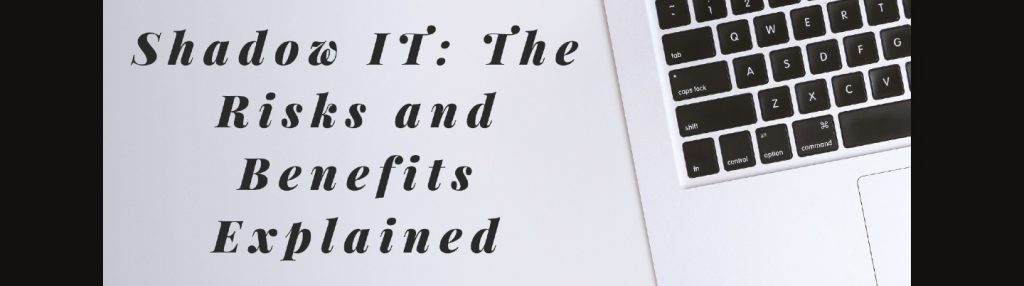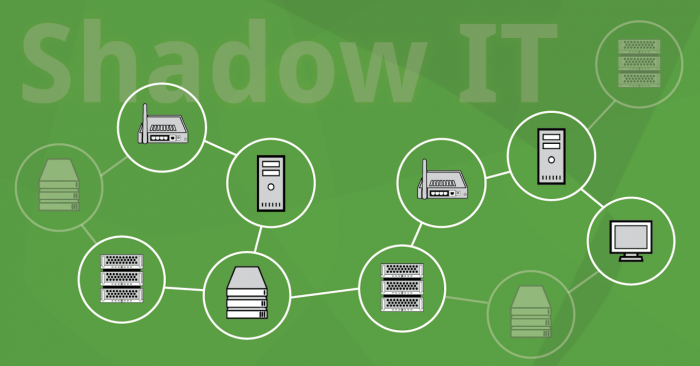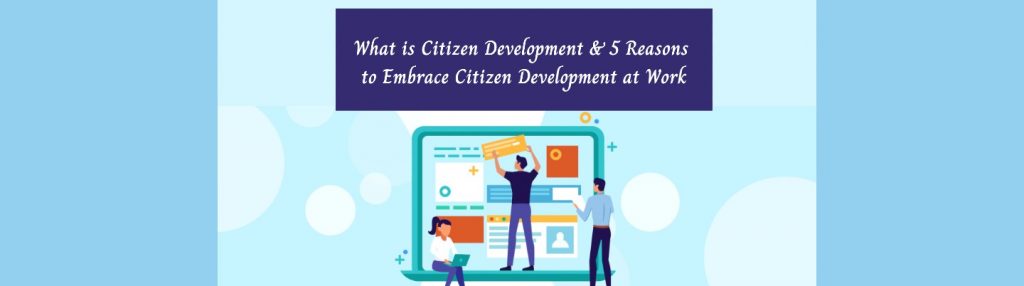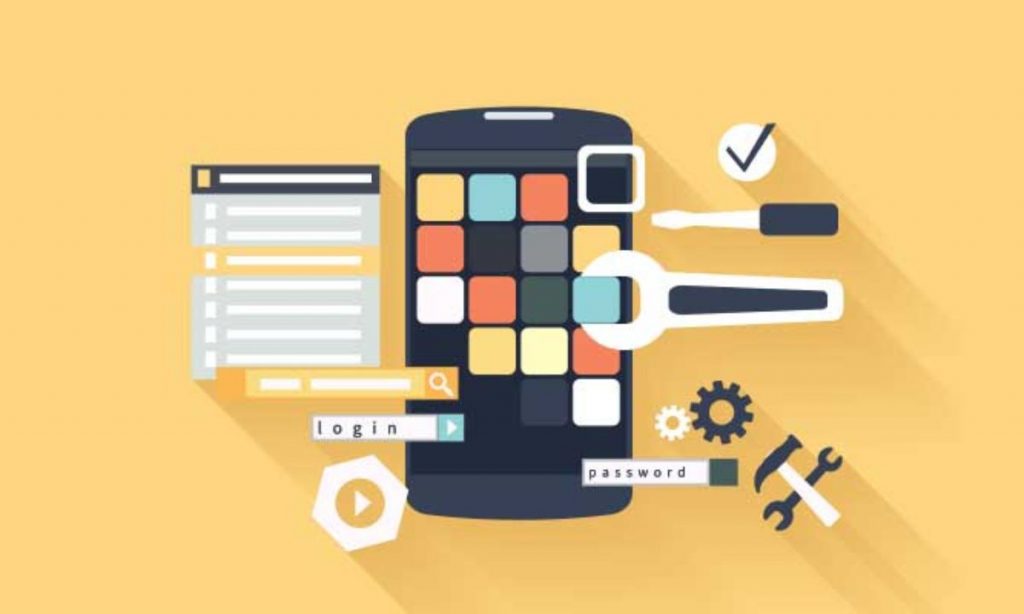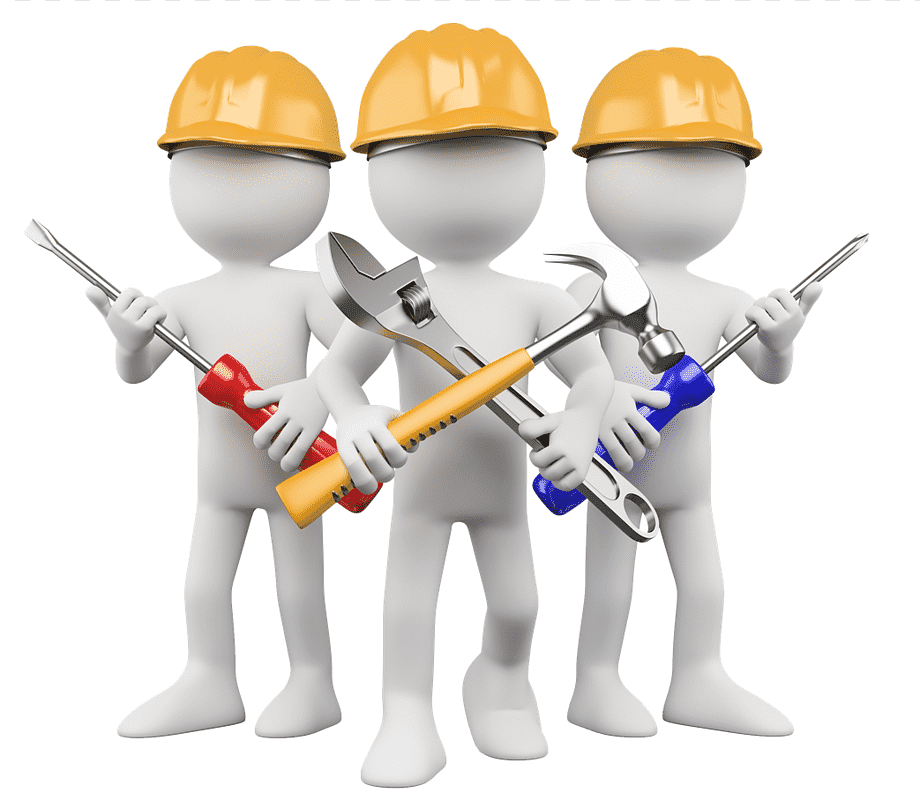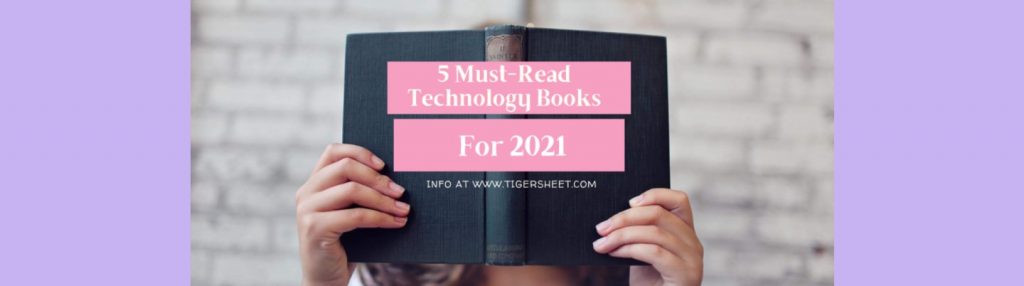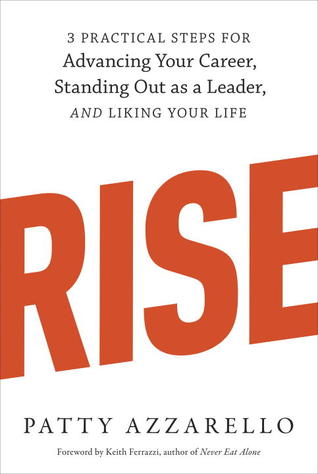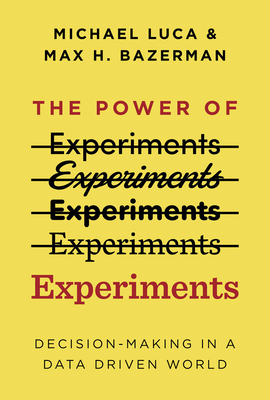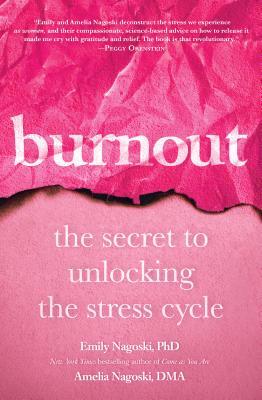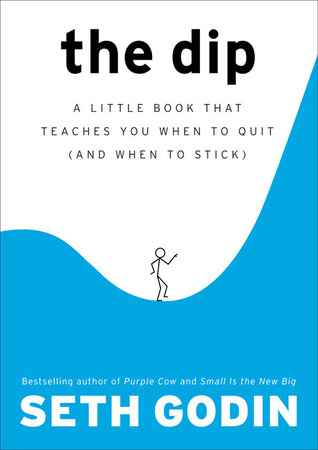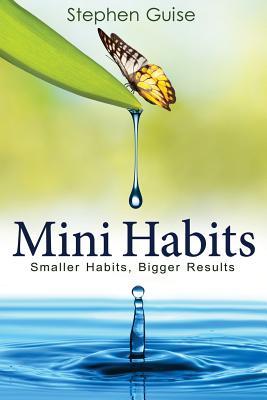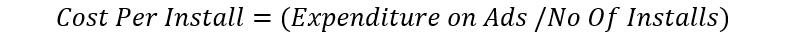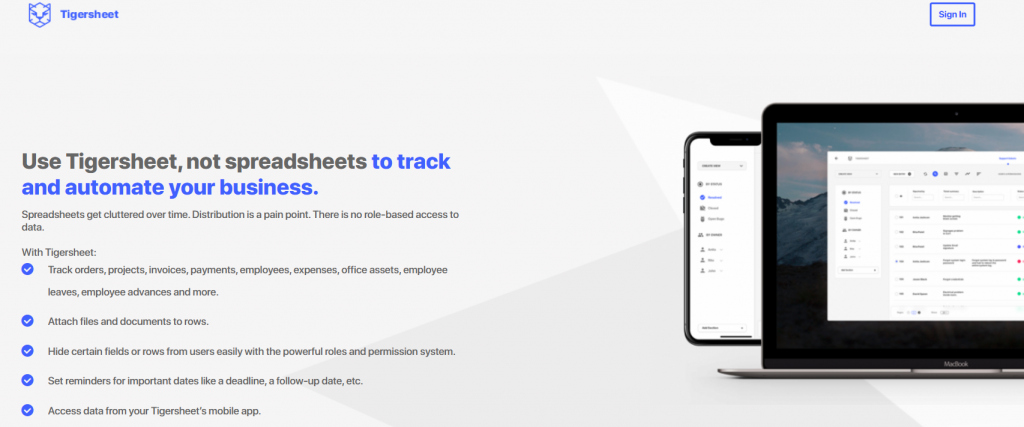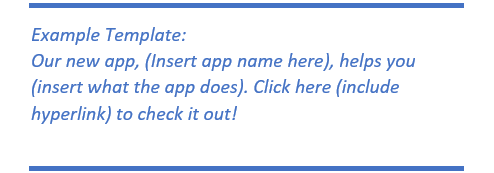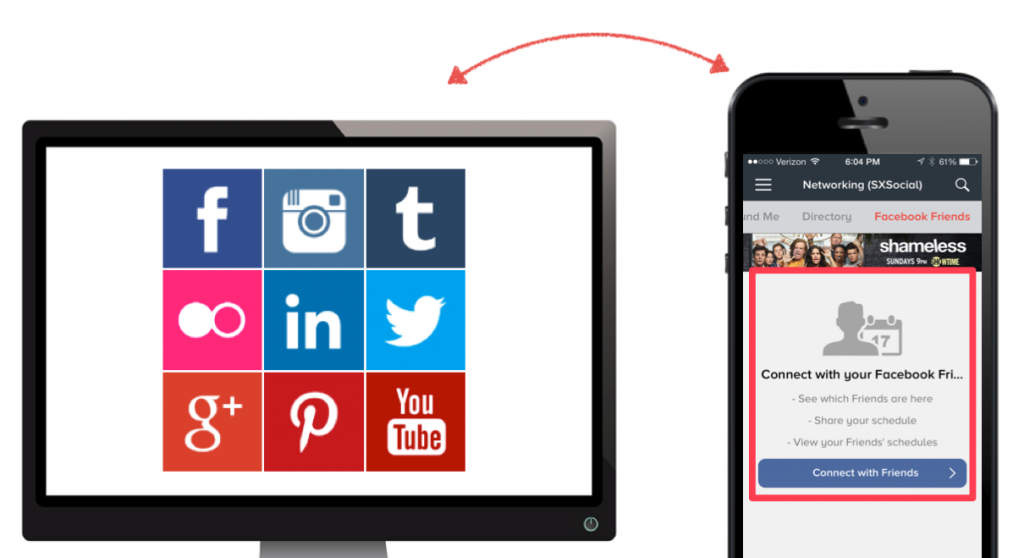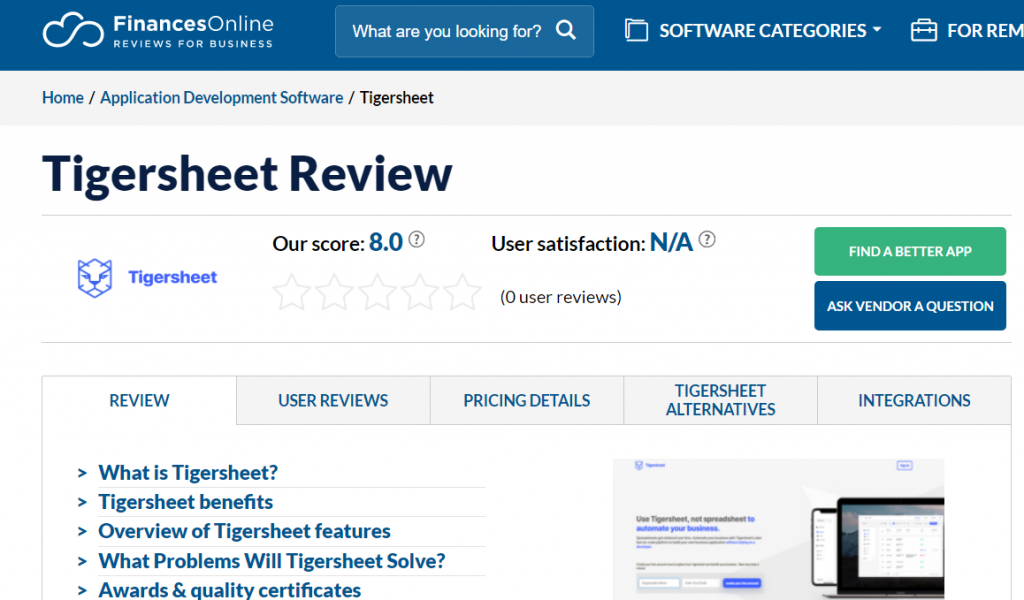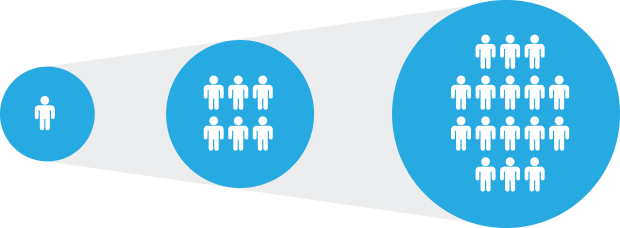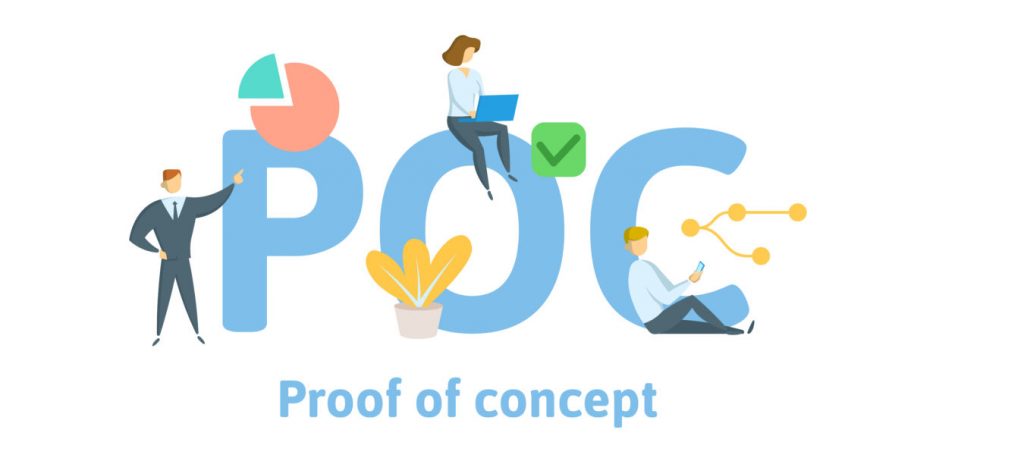The atypical scenario experienced in 2020 left big challenges for business in 2021, especially for IT leaders and CIOs. While teleworking is at its peak, the IT department is at the center of unprecedented crisis management. On all fronts, it must manage collaborative tools, security, and remote support. Whether temporary or permanent, these changes raise new questions and point to the challenges of the future.
The pandemic highlighted technology as an essential resource to ensure the survival and sustainability of companies. Suddenly, IT managers needed to reallocate investments and people to adapt to the new environment of mostly virtual transactions, without a roadmap to follow. As a result of the unexpected events, companies had no choice but to invest in innovation – we have anticipated the digital transformation by five years, which has placed technology in a crucial place in adapting to the unstable and unpredictable scenario.
While IT departments are slowly starting to reorganize, some changes are here to stay and should continue to challenge CIOs and their teams this year. The pandemic changed people’s habits, as consumers and professionals, and brought permanent changes in the way we live and work. In response to all of these changes, companies started and continue to adapt, resulting in increasing demands on the IT sector.
Following are some challenges on the agendas of IT leaders and CIOs, including issues like digital transformation, adapting business models, and creating new work cultures.
Flexibility of work
One of the clearest impacts of the pandemic was the adaptation to new forms of virtual work. And in the post-pandemic, companies are expected to maintain this flexibility, with an increasing predominance of an environment with professionals working, totally or partially, remotely.
In addition to providing adequate equipment, security, and monitoring so that professionals remain productive, motivated, and connected from anywhere, companies began to face difficulties that they did not have in the offices, such as the ability to link data, link shared with the family, loss of energy in the home, among others. And to solve any problems, the IT teams also needed to adapt the service provided to employees, sometimes even working at their homes.
Digital Workplace: digital culture at the heart of the companies of tomorrow
After intranets, social networks, and corporate collaboration platforms, new forms of work are emerging, like the Digital Workplace. Thanks to these emerging models, the future CIO can anchor digital culture in the daily lives of employees in a concrete way. From production to finance, via marketing, the entire company is concerned and has access to a digital work environment, like a physical open space.
Faced with the growing migrations of companies to the Digital Workplace, the IT department must now prepare the ground by breaking down prejudices about digital technology and giving all the keys to companies and employees to experience change easily.
Dealing with security challenges and the lack of IT skills
Faced with technological advances, the IT department will also have to face new security threats. While AI is an ally in innovation, it can also be a source of new dangers. Added to this is the scarcity of expertise in cybersecurity, which is becoming increasingly valuable.
In order to face this challenge, the IT department must integrate security issues from the design of the tools. Anticipation is also required, in particular, to find professionals with the necessary expertise to deal with this issue. In the long term, it will be for the IT department to train the teams in these issues and to continuously improve skills in order to prevent attacks.
From digital transformation to digital culture
Under way in many companies, digital transformation is no longer a question of trends. It is necessary to be part of the world of tomorrow and has a direct impact on the sustainability of organizations. Over the next few years, the IT department will have to guarantee its viability by establishing a digital culture within the organization.
As its roles multiply beyond IT, the IT department is gradually becoming a pillar of the digital transformation of organizations. In order to don this hat, she must now understand all the workings of change management, starting with its brakes. Because if it is essential, this transformation must first win the support of all employees, otherwise it will never see the light of day.
Alongside the other departments, the IT department has a strategic role and rethinks the organization of work or even the evolution of processes, always having a user-centered approach. As a true guarantor of change management, the IT department becomes familiar with the agile method in order to best support the transformation. And for good reason, tomorrow the IT department will be as responsible for corporate culture as HR.
However, to support this transformation, we must also be practical. It is up to the IT department to equip its employees with numerous applications. This is about anchoring the digital transformation in the daily life of employees, in particular by training them in new tools so that they fully appropriate them. In addition, the IT department will also face the heterogeneity of employees due to the arrival of digital natives on the market.
Enhancing communication
Improved communication between IT and other departments, as well as a commitment to continuous improvement, can go a long way. Poorly implemented projects and solutions that are incompatible with your current framework, combined with poor communication, impede your company’s day-to-day operations.
IT specialists’ primary mission is to enhance and improve the company/client experience, to innovate and simplify processes, and to ensure that the company’s internal communication is streamlined. It is critical that your team works well together and that your daily activities are in line with your strategic goals.
Bottom line
Future CIOs and IT leaders must be well-versed in emerging market practices as well as the digital implications of their company’s transformation. These are just a few challenges and things to keep an eye on as the year progresses. The role of the CIO is gradually morphing into that of an IT leader. There are many things to keep in mind when upgrading legacy systems without sacrificing functionality or security, as well as managing data security and consumer piracy.