Have you ever wondered just what is going on in your business, how well things are going, and why?
How can you ensure that the people and teams at your company are dedicated to achieving your long-term growth strategies and goals? How can you ensure you are doing the right things to attract the best talent and keep them happy in your company so they won’t leave you? These are all questions that an Enterprise Work Execution Platform can help you answer.
An Enterprise Work Execution Platform will give you one integrated system across all teams for Strategy, Goal & Work Management; Work Collaboration & Socialization; KPI Tracking & Dashboards; and People Performance Management.
An Enterprise Work Execution Platform like Tigersheet enables you to record long-term company strategy and align the daily execution and work of your people and teams to it. Execution against projects and goals is collaborated and commented on daily. This speeds up your execution and increases the effectiveness of your work.
In the marketplace for work execution platforms and collaboration apps, there are a lot of colorful advertisements and user interfaces floating around.
But when you’re looking for a secure, flexible, and deeply useful web-based software as a service (SaaS) platform, be sure you look beyond the shiny exterior interface to see what’s “under the hood.”
- Does the platform have a functional backend database? This will enable you to switch between visualizations of the same data — say, from a standard “spreadsheet” view to a card view, Gantt chart view, or a view of a calendar.
- Does it have robust global security controls that scale at the enterprise level and allow you to invite anyone to collaborate, for free?
- Does it provide for rich integration with the other apps you use every day, including customer relationship management systems (CRM) and messaging apps?
When you’re shopping for collaboration tools, it’s tough to find a software platform that is enterprise-ready in terms of security, consistency, and scalability. While most platforms claim to be up for these unique and evolving challenges, your decision boils down to a simple question:
Are you looking for a task tracking application or a work execution platform, and what’s the difference?
When you need more than task management
Task management apps can be handy tools for individuals and small teams to use to manage projects. Many of these solutions are effective for planning smaller-scale projects or organizing events, such as potlucks and book clubs.
Also, not all of these platforms integrate or connect with other popular platforms you rely on, such as Microsoft Office 365, Slack, Salesforce, and Google Suite.
Best-in-class work execution cum automation platforms, such as Tigersheet, help organize and regularly execute work at the team, divisional, and enterprise levels.
Tigersheet empowers teams to streamline workflows, reporting, and work through automation, data collection through custom web forms, dashboard customization, multiple project view modes, and a synchronous mobile app experience — all while improving visibility to anyone who needs it, whether inside or outside of an organization.
So, what does a best-in-class work execution platform offer? Here are three characteristics your platform needs in order to increase efficiency and speed around work execution.
Multiple views to match your team’s process
Note: Examples of Standard view, Pivot Table, and (Kanban) card view using Tigersheet (will attach screenshots)
Your work execution platform should meet you where you are, aligning with how your team functions within the broader organization.
Task tracker apps often default to a to-do list or basic timeline display which can hamper innovation.
The ability to access the same information in multiple views is a key to staying competitive and innovative in business. Exceptional work execution platforms will allow you to customize your work view to help move teams from idea to impact, fast.
Tigersheet, for example, uses grid (rows and columns) view as a foundation. The interface is instantly recognizable for people who have worked in spreadsheets but simplified to support workers in their day-to-day tasks.
In Tigersheet, teams can also view tasks in card view, pivot view, and Timeline View so they can determine the project’s critical path and plan accordingly. These visual options provide greater flexibility, based on how your team works.
Connect and collaborate teams through internal communication
Email overload can hinder innovation, making it tough to locate and compare ideas.
With so much going on in a team’s day-to-day activities, it’s taxing for team leaders to remember who contributed what and nest relevant comments under the right topics.
Finding the information you need is like playing detective, which wastes the time you could use to develop and nurture the next steps in an important project.
Tigersheet offers smooth internal communication via comments. Team members can dive into the sheet and read the latest comments as they correlate to specific tasks or activities. All it takes is for the sheet owner to create a comment and ‘mention’ the designated user with an @ symbol and an automated notification is sent as an alert to the person at his email.
For example: Here’s a comment targeted to a user @XYZ who is a team member in the organization.
@XYZ: Please look into the lead’s appointment scheduled post 20th October 2020 and update them in your logs.
Killer time saver: Automate weekly status reports
Consider investing in a platform that empowers reporting through operational controls and automated actions — such as status requests, approvals, reminders, and notifications. As a work execution platform, Tigersheet offers these solutions to help change the way you work, so you can get back time, and move faster without sacrificing quality.
Teams can also collect information and data using Tigersheet forms. Whether you send to internal stakeholders, customers, or vendors, participants can fill out forms from their preferred device.
Maximize productive time, wherever you work
For example, a software engineering department can use forms for internal bug tracking. Users submit bugs using forms, which then populate a sheet, which can then be surfaced on a dashboard.
Business is increasingly data-driven. Your task tracker app may have a beautiful user interface and design, but does it empower you to surface data and information that your team needs to execute, in a customizable format that is easy to understand at a glance?
Once you collect the right data, you need a way to surface key performance indicators (KPIs), reports, and goals (targets versus actuals) in an accessible format. This is another area where run-of-the-mill task management apps fall short. You might be able to see tasks, task owners, due dates, and other basic information, but how can you surface key details to your executive VP?
With Tigersheet, you can quickly build dashboards for all sorts of uses, whether strategic, analytical, or operational, and visually surface key metrics to business leaders and executives.
Increased visibility into key metrics, data, and information cuts back on time spent in meetings and sorting through email threads, and generally improves the way you work.
Are you looking for an automation solution that offers all the perks and benefits outlined above? Why not give our Next Generation Uber fast work execution platform a try today? Click here for a free, interactive no-strings-attached demo to get started
Build Powerful, Automated Business Processes and Workflows with Tigersheet…
Whether you’re trying to fix inefficient work processes with stakeholders or jumpstart a brand-new innovation department, Tigersheet helps eliminate additional administrative work so you have more time to focus on what matters most to you.


IT
5 Big Challenges facing CIOs and IT leaders in Pandemic 2021
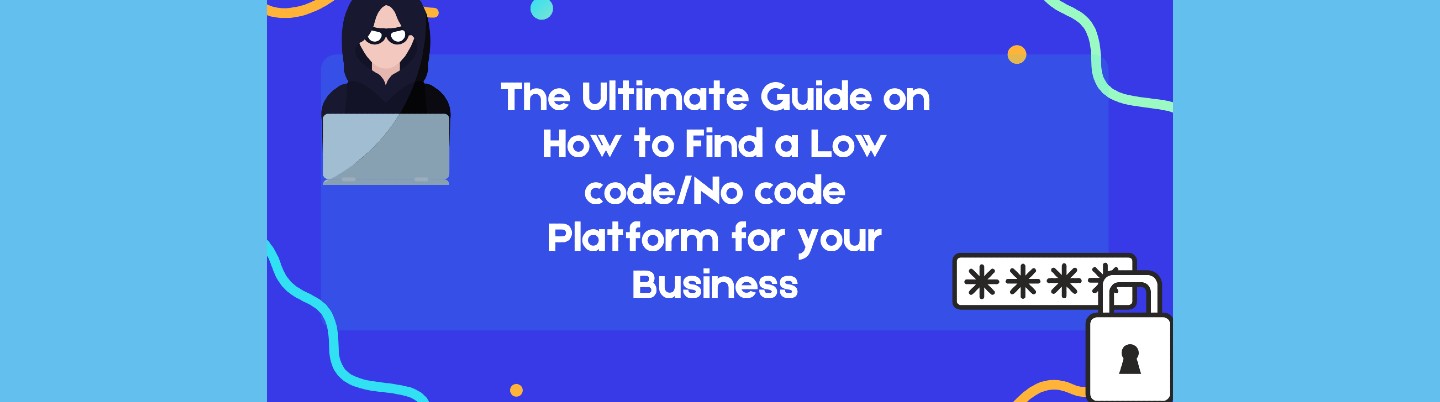
LCNC
The Ultimate Guide on How to Find a Low code/No code Platform for your Business
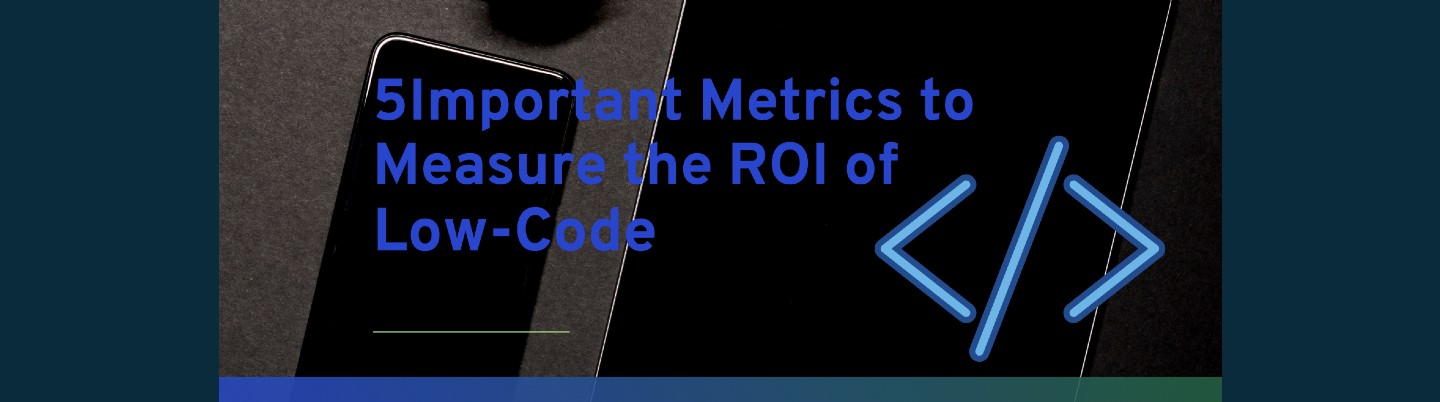
LCNC
5 Important Metrics to Measure the ROI of Low-Code
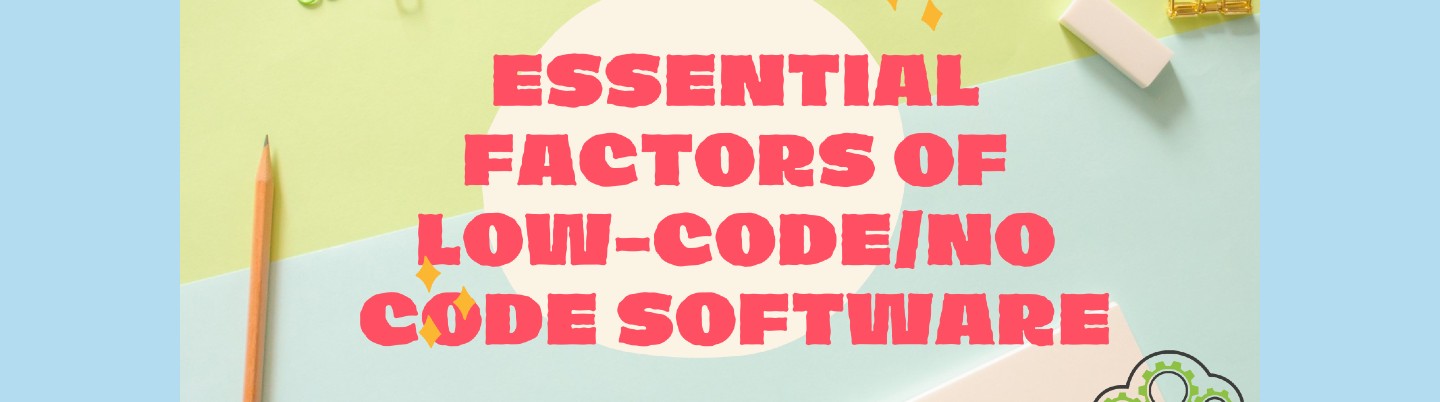
LCNC
8 Essential Factors of Low-code/No code Software


LCNC
The Best No-code Apps for Website Development

IT
Task Management App Vs. Work Execution Platform: What Do You Need and What’s the Difference?

IT
Digital Transformation: 7 Important Questions for Your Organization

LCNC
7 Reasons Why Low code is the Ideal Solution for Business
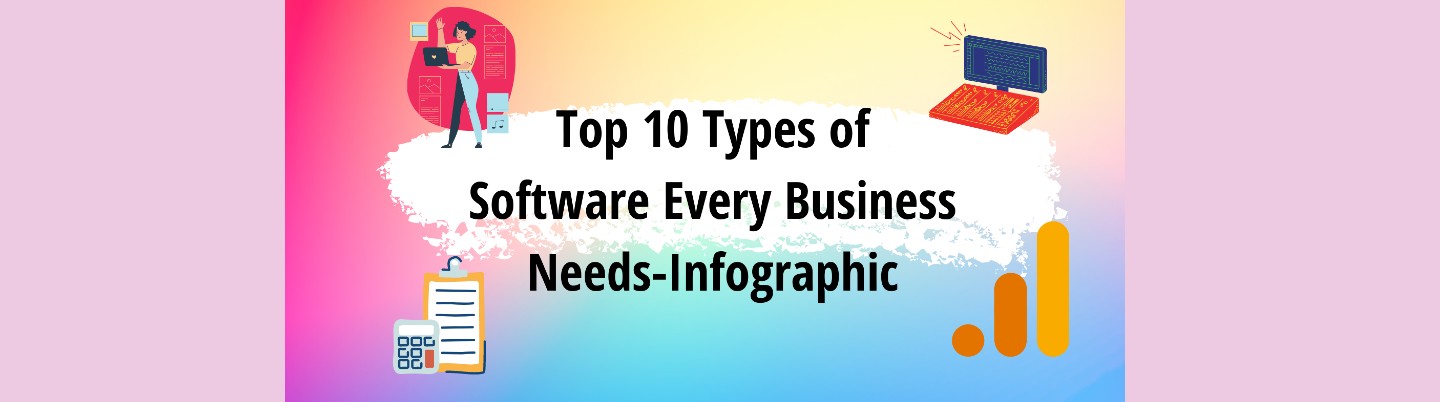
IT
Top 10 Types of Software Every Business Needs-Infographic

General
The Best Airtable Alternatives to Look Out for in 2021 and Beyond



