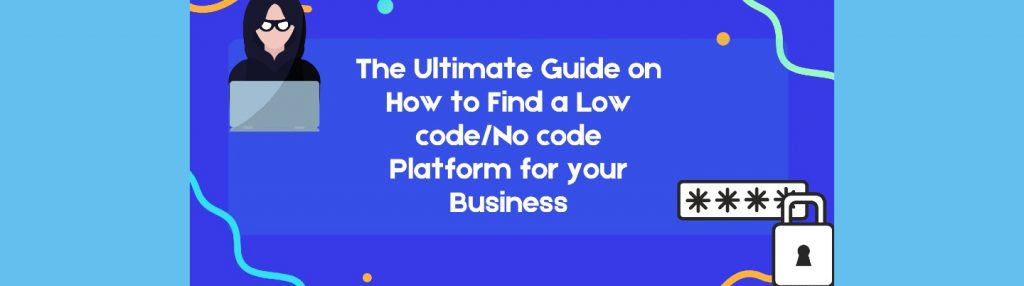With low-code and no-code development platforms, developers and non-technical users can create applications more quickly and cheaper than with traditional programming methods. See how to select the right low code or no code tool for the job.
With today’s low-code and no-code development platforms, teams of developers – and even non-programmers – can deliver, support, and develop a wide range of applications. They are used to build mobile apps, deliver customer experiences, streamline workflows, modernize legacy apps, automate data integrations, and support data visualizations, to name the most common uses.
The main selling points of low code development tools and no code are that they can be used successfully by less qualified developers and “users”; and that they can produce apps faster than using native SDKs ; and that they can produce apps for less money.
No-Code offers game-changing benefits
There are many benefits to a No-Code solution, the main one being that it allows a user to develop a complete application independent of other parts. It is important to understand all the benefits associated with a No-Code approach and examine how this solution can provide business users with security and increase productivity.
-
No waiting for developer resources
With no-code development, business users can handle many common applications on their own or with little IT support. Now, they no longer have to wait for the availability of developer resources.
-
Faster development at lower cost
No-Code allows you to reduce development time even more, to a couple of days in most cases. By not requiring the involvement of developers or a project manager, enterprise developers can iterate and build their own applications very quickly. Studies show that development time can be reduced by up to 80% with codeless development.
-
Update applications at the speed of business
As business requirements change, applications can quickly become obsolete as business needs evolve. Making even small functional changes to an existing application is complex and time-consuming in traditional development. A No-Code platform makes these changes quick and easy, allowing applications to evolve as fast as your business.
-
Replace shadow IT with enterprise IT
No-Code offers IT the ability to bring structure and sensible standards to the development of business users. When a company does not adopt a No-Code standard, business users will be tempted to introduce multiple SaaS solutions to help them manage their business processes.
This can lead to an explosion of tools within the enterprise, problems with application security, and general difficulties in tracking data from multiple applications. Providing a platform that can be used to build the most common business applications helps eliminate the appearance of a shadow IT environment.
-
One product, multiple applications
Achieve significant cost savings by investing in a single product that will allow your organization to deploy multiple applications. You’ll also gain efficiency with single sign-on, sharing data between applications, and providing a consistent user interface while allowing divisions and departments to have their own branding.
Top low code and no-code development platforms
There were more than 400 no-code and low-code development vendors than the last time it was checked. Many of the vendors and some of the products cover several of the category definitions.
We’ve selected the following seven low-code and no-code development vendors as examples and listed them alphabetically. Please note that inclusion in this list is not a recommendation and exclusion is not a condemnation.
- Alpha Software: Alpha Anywhere is an end-to-end, low code , rapid application development tool for desktop, web and hybrid mobile application development that is database oriented and can be used by developers with a variety of skills. Alpha TransForm is a low code tool ready for mobile forms development with offline features that include automatic synchronization when the connection is restarted.
- Appian: Appian provides a codeless visual designer and low code tools for mobile and web application development with codeless enterprise data integration. Appian separately offers an automation platform for business process management (BPM) and robotic process automation (RPA)
- Claris: Claris FileMaker is a low code development system for desktop, web and mobile application development that includes its own database. It features built-in templates, drag-and-drop design and an intuitive graphical user interface. Claris Connect is an automation platform built on the same core as FileMaker.
- Mendix: Mendix Studio is a WYSIWYG browser- based development environment for user developers. Mendix Studio Pro is a desktop-based development environment that includes all the features needed for software development, including the ability to add custom code when needed. Mendix also offers an automation platform and a data hub.
- Microsoft: Microsoft PowerApps is a low code app creator for Windows 10 that uses templates, drag-and-drop design, and PowerFx , an Excel-like programming language. Power Apps includes a language template that can generate PowerFx code from natural language descriptions. Professional developers can extend Power Apps with Azure roles and custom connectors.
- OutSystems: OutSystems lets you drag and drop visuals to create UIs , business processes, business logic and data models for your mobile and web apps and customize them with code as needed. It offers about 70 pre-built templates and patterns. OutSystems Forge contains thousands of pre-built code modules that you can place into your application and extend in the IDE (Integrated Development Environment) if you wish.
- Salesforce: Salesforce Lightning is a low code drag and drop application development platform for the Salesforce platform. It can also connect to other applications and data. The Lightning App Builder allows business users to create applications and the Lightning web components help developers create reusable elements.
Final thoughts
We believe that large organizations should use both a Low-Code and a No-Code platform in their environment, as each addresses a different need and user group. Small and medium-sized businesses should, at a minimum, adopt a No-Code platform.
While there are many Low-Code/No-Code solutions available to businesses, No-Code solutions that enable business application development are hard to come by. Tigersheet was born out of that need. Our product offers a No-Code solution that enables users to develop enterprise grade applications in a simple and friendly way.