We tend to confuse databases and spreadsheets. Yet they are very different. To determine what best meets your needs, you need to understand how (and why) they differ.
Databases and spreadsheets are fundamentally different tools.
A spreadsheet is a well-known tool – and for good reason. It is remarkable, accessible and universal. In particular, it allows you to make calculations, balance a budget and organize information.
But as useful as it is, the spreadsheet is not always the most suitable tool. For example, a spreadsheet does not allow you to duplicate data or change views. In some cases (more complex use cases such as content calendars, inventory management etc.), the database offers much more flexibility and power.
Today, with the right tools, anyone who can use a spreadsheet can use a database. Understanding the differences between the two will allow you to make the right choice for your use case.
Defining Database:

Whether you know it or not, you are probably already familiar with one or two databases. Most business applications work with databases.
Your customer relationship management (CRM), for example, is a database. The websites you visit every day – like Amazon, Wikipedia, and Netflix – are powered by databases. And that’s just the tip of the iceberg.
A database can contain different levels of abstraction in its architecture. Typically, the three levels: external, conceptual, and internal make up the database architecture. The external level defines how users view data. A single database can have multiple views. The internal level defines how data is physically stored. The conceptual level is the means of communication between the internal and external levels. It provides a single view of the database regardless of how it is stored or viewed.
There are many types of databases such as analytic databases, data warehouses and distributed databases. Databases (more correctly, relational databases) are made up of tables and contain rows and columns, much like spreadsheets in Excel.
Each column corresponds to an attribute, while each row represents a single record. For example, in a database, which stores employee information for a company, columns might contain employee name, employee ID, and salary, while a single row represents a single employee. Most databases come with a database management system (DBMS) which makes it very easy to create / manage / organize data.
What is a Spreadsheet?

A spreadsheet is a computer software application that allows users to work in a GUI environment similar to an accounting spreadsheet. Spreadsheet applications display a 2-D grid (or matrix) of cells consisting of rows and columns simulating a paper spreadsheet. Each cell can be inserted into three types of content like text, numbers for formulas.
The formula is a mechanism for calculating the value of a particular cell using the contents of several other cells. The formula value (displayed in the cell) automatically updates whenever any of the other cells (which are used to calculate the formula) change.
This is one of the reasons why electronic spreadsheets are used for financial information, as the operator does not need to update all cells manually depending on a single change in the spreadsheet. Microsoft Excel, which is offered as part of the Microsoft Office suite, is the most popular spreadsheet application in the world.
Database vs Spreadsheet: Endgame
This battle may not be as epic as the ones we see in Endgame but it is equally interesting! Let’s take a closer look.
Simple and efficient use
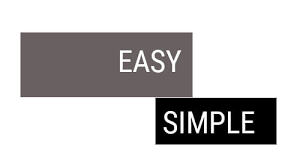
At first glance, an Excel spreadsheet may seem simpler to use, but when you have a large flow of information to update every day, it is clear that for companies they may not be the most efficient option. Also, a spreadsheet becomes “heavier” with a huge amount of information and slows down.
Meanwhile, the business management system or database, if it works online, will not take up physical space on your computer, making it faster to search for information and add new data. But that’s not all, as it adapts to the needs of each company, its tables and other resources are already configured to receive the proper information.
Also, there’s no need for your employees to have advanced knowledge of databases. Even basic information about it is sufficient to use a company’s resources.
And in addition to being simple, a database is efficient not only because it allows more tasks to be done in less time, with no loss in quality, but also because it allows all your business data to be properly organized.
Integration of operations
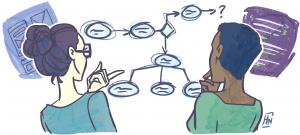
Another point where spreadsheets lose to databases is interactivity. After all, the first ones, to be shared with other team members , must be sent as an e-mail attachment like any other file. A database also helps in managing systems for companies as everything can be processed within it.
There is no need to waste time sending emails and attaching files, as a database also connects the sectors of your company, sharing all the necessary information between the different departments. This means that working together becomes more efficient.
Information security

The security of existing data in spreadsheets will depend on the security of your computer, which is a serious matter that should be among the main concerns, even for micro and small business entrepreneurs. Today, businesses of all sizes can fall prey to malicious third parties.
In this sense, one more advantage of the database is to keep your company’s information safe, as the software can use the same security mechanisms as large banks.
Therefore, you don’t need to hire professionals specialized in security.
Furthermore, access to data is restricted, and only those who know the correct password can view and manipulate them. You can authorize access or restrict anyone who wants to collect certain information about your company.
Prevention and problem reduction

With so much security given to your business data, possible problems that your company would be liable to are also prevented. However, even when a problem occurs, it is possible to seek assistance from qualified professionals who usually provide all the necessary support to the users of the database.
Therefore, it is important to hire a database from committed and experienced suppliers, who not only have adequate training but are also available whenever necessary. Also, another tip when choosing the ideal database is to check the frequency of updates.
Quality systems provide updates periodically so that your database always meets the new market and government requirements. Thus, your company keeps up with the tax authorities and offers the best service to your customers.
Long term investment

When it comes to software VS spreadsheets: which is the better option, you must also take into account the cost-benefit of each one. While Excel spreadsheets need tiny
investments, in part, since the law requires companies to use original programs that are not company copies, databases require investments a little more than spreadsheets.
However, as you can see, it is a complete system to manage your business, with numerous features, in addition to tables to register all the necessary information, such as customers, suppliers, products, and others.
In addition to offering the most competent security for your business, a database is online, which means that it allows remote access from anywhere and anytime to your company’s system. Even so, only authorized people can use it.
Conclusion
This is only a brief introduction to the main differences between databases and spreadsheets. While spreadsheets are simple and accessible, the power and flexibility offered by databases are essential to creating internal tools.
Tigersheet is a new generation no-code platform that looks like a spreadsheet. It is therefore the ideal tool to make the transition from a simple spreadsheet to a more robust database.
