ew Tutorial Videos in Tigersheet: Build Fast, Automate Tasks, Solve Business Challenges Quickly!
We have recently renewed the Tigersheet YouTube channel with Tutorial Videos and there’s a lot more to come in the coming months! If you are new to creating apps and using Tigersheet, checking out these tutorial videos could be very useful for getting started in no time.
As you continue using Tigersheet, you’ll build more skills and be able to increase the agility of work. Tigersheet is flexible enough to meet any business need, so odds are you’ll find new ways to get more done, faster
The most recent tutorial videos are:
Creating Tigersheet From Scratch
Sheets are the very foundation of any application you build inside Tigersheet. Hence, creating the very first sheet is the most fundamental step to begin. Designing your first Tigersheet application would be a breeze after watching this video.
Watch Here: https://youtu.be/kkAhpmfHKOo
How to Create Automated Workflows in Tigersheet
Tigersheet workflows can help you automate your business processes, making them both more consistent and more efficient.
This is a comprehensive video demonstrating how you can go about designing automated workflows for your business processes and save in a lot of time and effort. The video demonstrates an example of a workflow designed for Employee Expense Management.
Watch Here: https://youtu.be/m5YsE4LXjaw
Group and Filter Records
Using a grouped or filtered view for records in Tigersheet can have many usages. It is a good way to reduce the number of records and fields to only those essential to your current task.
Another common use is to apply a grouped or filtered view to an Authentication. For instance, you can configure a view to removing records based on a set of criteria where app users are automatically removed from authentication when setting to inactive. Filtering views is an efficient way to display the data you want without making any changes to the application/sheet.
Watch the Video Here: https://youtu.be/oSj5OxleURU
Creating reports from data stored is generally a tedious and labor-intensive job. The good news is that with Tigersheet in place, you don’t have to worry about this! Learn how to create a Standard Report in this video.
Watch Here: https://youtu.be/UHfBOH2IXBE
A Kanban board is a work and workflow visualization tool that enables you to optimize the flow of your work, limit work-in-progress, and maximize efficiency. Learn How to create one in Tigersheet through the video.
Watch Here: https://youtu.be/eaLApzOTgLI
How to use ‘Send Email’ Trigger in Tigersheet
With Tigersheet you can send email notifications as well as reminders to ensure that for every update, your team receives notifications through email. Onscreen reminders are also available for them to keep up with happenings whenever they are on the Tigersheet interface.
Learn how to create and use “Send Email” Trigger in Tigersheet.
Watch the Video Here: https://youtu.be/I4FOp66oskI
Build a Simple CRM System With Bob- DIY on Tigersheet
This one is our ultimate video guide on building a custom CRM app. This video series consists of two parts and covers some of the basic and intermediate functionalities within the Tigersheet Platform.
We encourage you to follow along with the video and see if you can recreate this app. You’re going to learn how to use the platform with its point-and-click interface to build out different functionalities and workflows.
Watch the Video Here: https://youtu.be/gMxSN5JQgXs
Summing It Up
You can find our tutorial videos and help articles on your start page from the “Help Centre” link on the top-right corner, or from your “People Icon” you can navigate to ‘Help’.
We are currently working on more videos about other linking options, planning to publish them very soon. If you want to view additional tutorials and tips, you can subscribe to our youtube channel.
Make sure to leave a comment to let me know about your tutorial requests!


IT
5 Big Challenges facing CIOs and IT leaders in Pandemic 2021
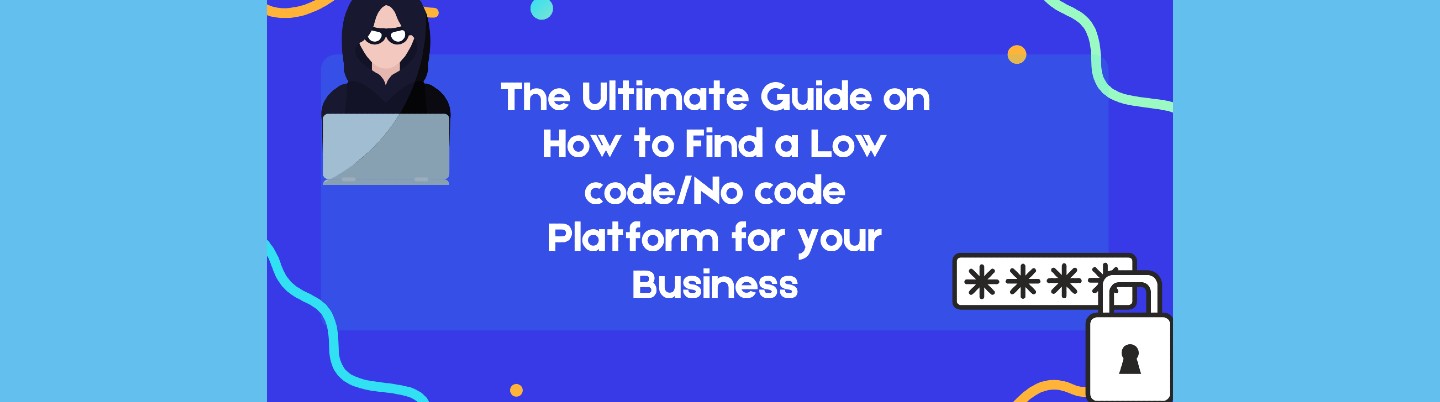
LCNC
The Ultimate Guide on How to Find a Low code/No code Platform for your Business
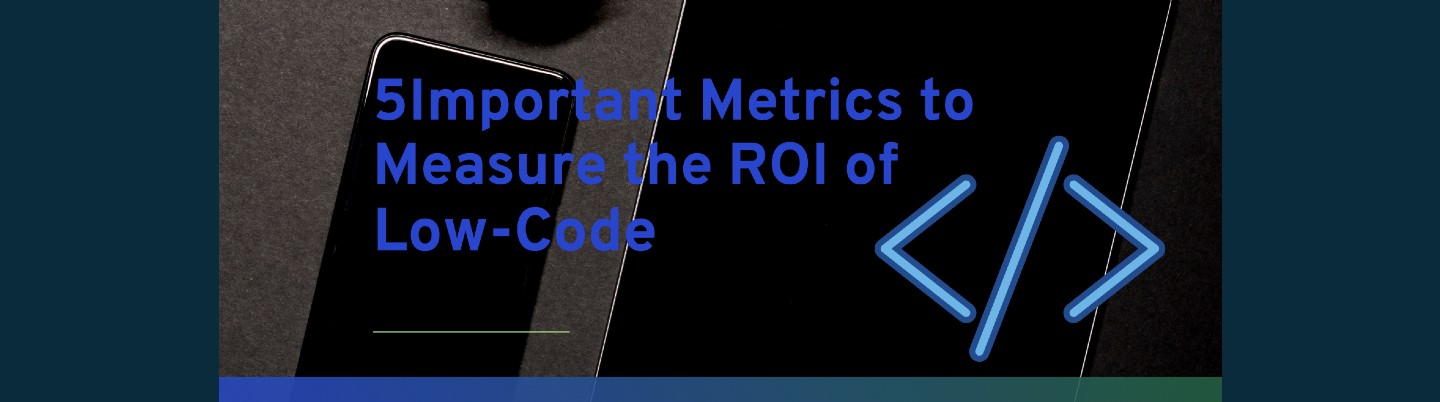
LCNC
5 Important Metrics to Measure the ROI of Low-Code
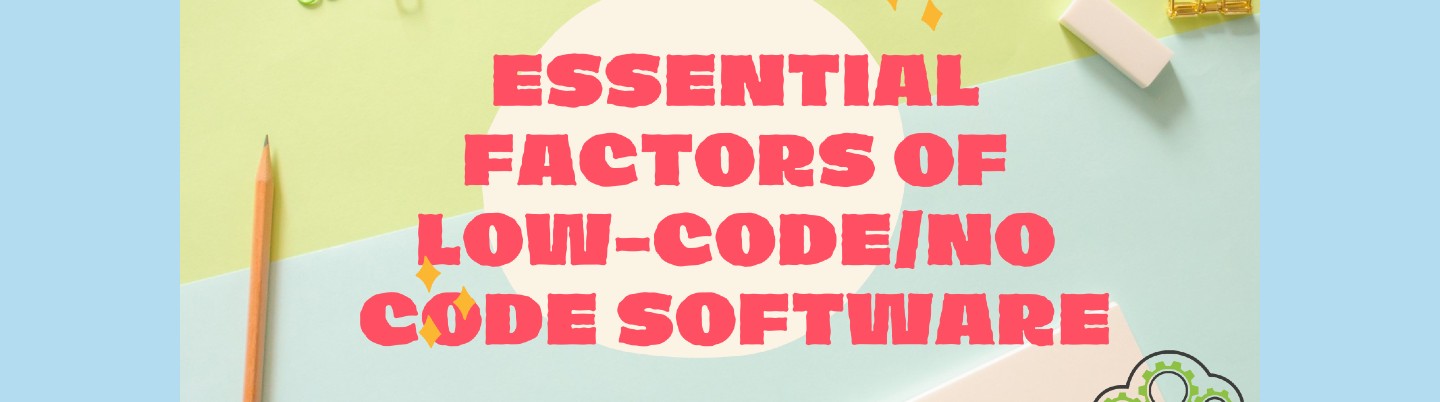
LCNC
8 Essential Factors of Low-code/No code Software


LCNC
The Best No-code Apps for Website Development

IT
Task Management App Vs. Work Execution Platform: What Do You Need and What’s the Difference?

IT
Digital Transformation: 7 Important Questions for Your Organization

LCNC
7 Reasons Why Low code is the Ideal Solution for Business
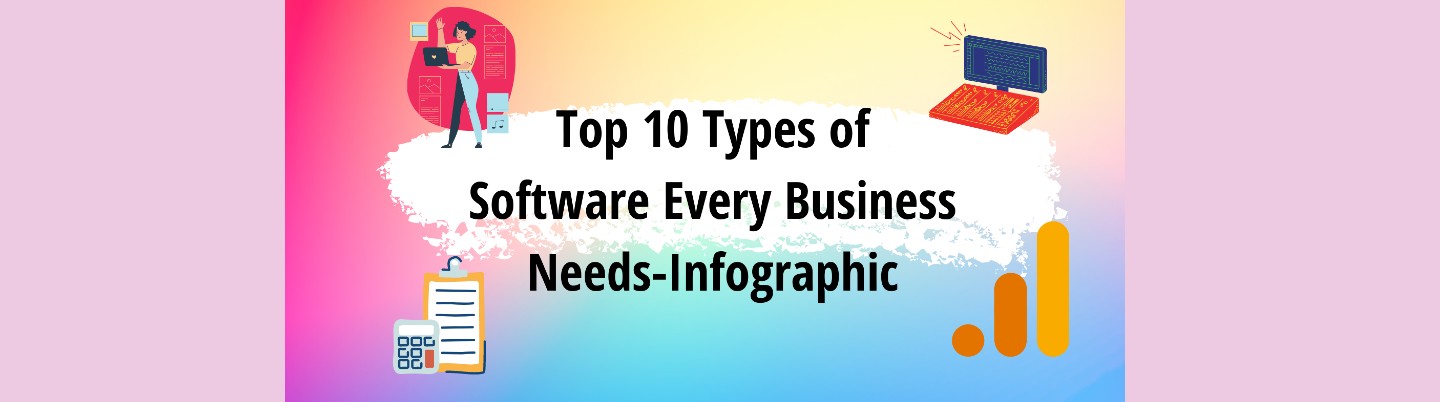
IT
Top 10 Types of Software Every Business Needs-Infographic

General
The Best Airtable Alternatives to Look Out for in 2021 and Beyond



