ow to Hire Using LinkedIn through Free, Premium and Recruiter Subscription!
The domain of recruiting has changed drastically in recent years with employers increasingly moving to social media platforms to source talent. While there is absolutely no dearth of platform one can consider for hiring, LinkedIn, in particular, has emerged as a great resource for professional communities to build their network and augment their recruitment needs.
Unlike conventional job board portals such as Monster, Shine, Indeed, LinkedIn provides a more business-focused interface where a candidate can easily highlight their resume, skills, achievements, experience and connections and general influence in the field.
However, being inundated by hundreds of resumes from an endless number of applicants can make screening the right candidate a lot more difficult for employers. To make things simple at this end, we have come up with this comprehensive piece that will guide you on how to make the most of LinkedIn- using Free, Premium and Recruiter so that you can find the best candidates.
We have listed general tips that can be followed by all recruiters irrespective of the subscription they have as well as some paid subscription-specific tips that can amp up their hiring strategies to reach prospective employees.
How to use LinkedIn for Free for Finding the Right Candidate
Market Your Company through LinkedIn
Marketing your company page is one of the most important prerequisites for successful hiring. In order to garner the attention of your potential employees and bring an impact, you need to provide an outlet for candidates to reach you. Make sure to update the latest company activities and openings via careers page. The company profile should be linked to Twitter and Facebook profiles as well.
Another good way to indulge in your company marketing would be to make use of status updates to source the best talent. While back in 2010, LinkedIn used to fetch status updates from a Twitter account, today it supports standalone updates. Also, do not forget to modify your company status to “Hiring” that can indicate that the company has open positions and is actively seeking new joiners.
The Key to Finding Lies in “Search”
While it may sound very concrete, but the key to finding a right candidate lies in how one searches for them!
Searching through keywords is increases the chances of finding suitable candidates based on their skills and experiences. Moreover, LinkedIn itself comes with a search tool that allows search refinement to be done at multiple levels. One can search for specific people based on location, experience or company they work for, this will nullify the chances of coming across miss and hit candidates while saving in a lot of time.
While the search result can give a list of people matching your needs, the job doesn’t get finished here. As 90% of these people will already be in some role, a few of them who aren’t’ will most likely be using the keyword ‘seeking new opportunities’. Hence, as a recruiter consider looking at them as well as their skills could prove relevant to your needs.
Another aspect to keep in mind while searching potential candidates is to look for freelancers. While the majority of freelancers prefer self-employment working in flexible hours, there can be chances if some of them are looking for full-time employment for different reasons (e.g.; financial needs), hence approaching them would not be a lost cause.
Go for LinkedIn Referrals
More than 80% of employees believe that employee referrals are one of the most effective ways to recruit that saves in a lot of time and effort.
LinkedIn also has a feature called LinkedIn Referral that automatically identifies the first-degree contacts of your existing employees to find the most suitable candidate for your job posted on LinkedIn. Moreover, the software sends a notification of these matches to your fellow connections on LinkedIn every week that further helps to increase engagement. One can combine this technique with incentives and bonuses (if you complete successful hiring from one of your connections) to have a robust recruitment strategy at their fingertips!
Contact Candidates through LinkedIn Groups
LinkedIn Groups can be a golden guild of candidates with a very specific skillset that could exactly match your needs. The best part LinkedIn Group is it is Free and one of the exciting business offerings from LinkedIn.
Say if you are looking for a Social media expert, join a group like Social Media House, or if you are searching for a content writer connect with a group called Content Writers Network. It is simple as typing the relevant industry such as “media” or “engineering” in the search box and then selecting the group that is shown after the search result.
Being a part of LinkedIn Groups would help you come across leaders, available workers, professionals from different walk of life that will refine your search to reach your prospective employees. You can go through their post, read their conversations etc., weigh in different factors and contact them if you find them suitable. Don’t think of this interaction as a waste of time because LinkedIn ultimately is a networking channel and this group engagement can generate exposure and interest for your business from prospective employees.
Invest in Sponsored Jobs
One of the fastest, reliable and direct ways to catch talented candidate details in your inbox would be to invest in sponsored jobs. The sponsored category would highlight your job opening in front of candidates by bidding for prime placement in the jobs presented to them. This would cost you as it would work on pay-per-click system (pay depending upon as many times your job gets clicked) but at the same time will generate more exposure for your job thus increasing your chances of meeting the right candidates.
Make Use of “question and answer” and publish section
You can post questions and answers on LinkedIn in the question-answer section to establish relationships with leaders, industry experts, and influencers to expand your network and leverage them to fill your positions. Posting a department opening specific question or answer can invite people you’re your network as well as outside to come up with suggestions and influence hiring.
Also, do not forget to publish your own articles on the LinkedIn publishing platform. The benefit of publishing on LinkedIn can be many: you will get to share your knowledge, cultivate a following and strengthen your own professional identity.
LinkedIn Paid Subscription: LinkedIn Premium and LinkedIn Recruiter
LinkedIn offers a myriad of subscription plans to lets businesses meet their networking needs in the form of LinkedIn Premium and LinkedIn Recruiter. Upgrading to these paid plans unlocks various additional features like LinkedIn InMail, that lets recruiters connect directly with contacts, not in their connection list.
LinkedIn premium costs $47.99 per month for Business Plan while $99.99 per month for Executive Plan, however, the only difference is that Business plan gives 15 Inmails each month while Executive gives 30 every month.
LinkedIn Recruiter is available in two versions- RecruiterLite that costs $99.95 per month and Recruiter Corporate which costs $825 per month.
Having a LinkedIn Recruiter subscription is beneficial over LinkedIn Premium only in a sense that it lets you save your searches, get more number of InMails (30 total) along with saving the templates of InMail you send most frequently. In fact, it’s really not that best when compared to LinkedIn Executive Plan which costs a lot less.
However Recruiter Corporate does offer some additional recruiting benefits like applicant tracking, multiple users, a talent pipeline and the option to get feedback from managers while you are interviewing or hiring.
While LinkedIn Recruiter is an ideal plan for big companies and recruiters, small businesses and start-ups can go for LinkedIn Premium as it is more affordable
Here we have listed down some additional features of LinkedIn Paid plans that can help business owners and HR’s to recruit new employees.
InMail
InMail is a LinkedIn copyrighted email system that lets an employer contact candidate outside their connection without revealing their personal email address. Being able to contact anyone out of the blue can be extremely resourceful in a sea of professionals all around.
Follow these tips to boost your recruitment strategies while using LinkedIn InMail:
- Customize your Job Description showing how their skill set matches your job needs.
- Give the person a reason to contact you, for e.g.: “I loved your views on “X” and wonder if you know anyone who has expertise similar to you.”
- Mention your contact details on your company page- phone, website, and work email so the candidate can reach you even outside of LinkedIn.
- Follow up on connection request so that in case they reply it will be easy to contact them further without wasting your InMail credits.
See Your Profile Viewers
This lets you see profiles of people who are checking your business and personal profiles, and there are chances they may be job seekers. Send them messages, or invite them to connect sharing details of your business and current openings!
The Bottom Line
Hiring top candidates on LinkedIn is not rocket science, provided you are aware of using the platform efficiently. Make sure to come out as honest, upfront and clear with your job description, location, and salary parameters to stand out from the competition.
LinkedIn is a talent reservoir and with new features evolving every year, it would not be wrong to say that it will eventually emerge out as a major source of recruiting talent in years to come. Now go forth and employ these skills in your employee recruitment strategy and avail the benefits of finest candidates that end up coming your way!


IT
5 Big Challenges facing CIOs and IT leaders in Pandemic 2021
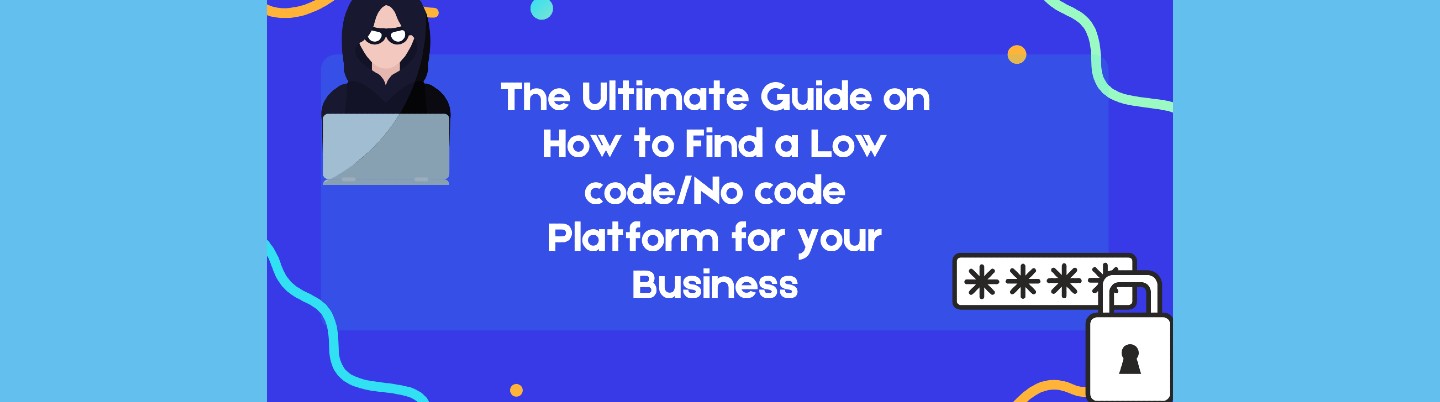
LCNC
The Ultimate Guide on How to Find a Low code/No code Platform for your Business
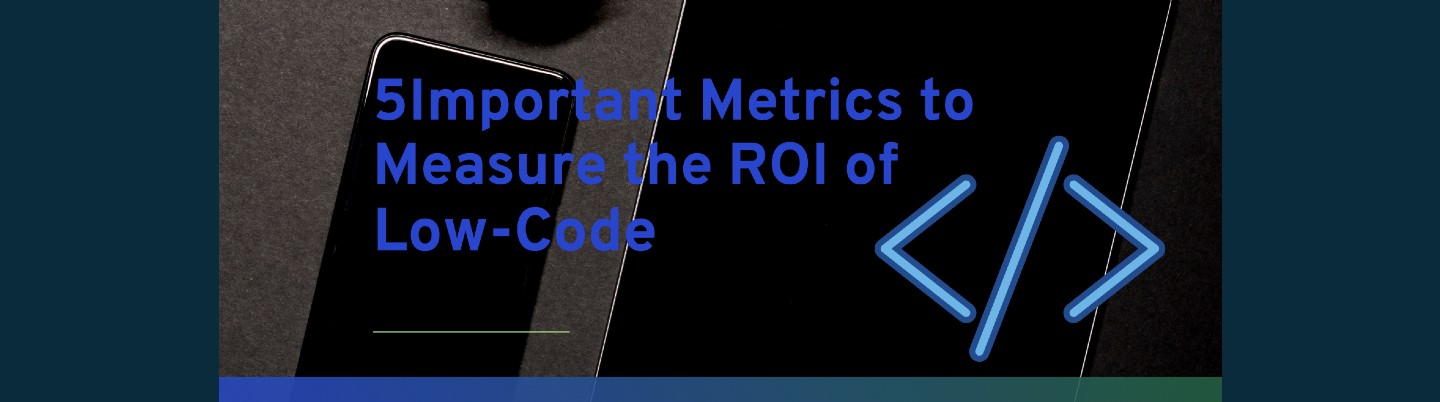
LCNC
5 Important Metrics to Measure the ROI of Low-Code
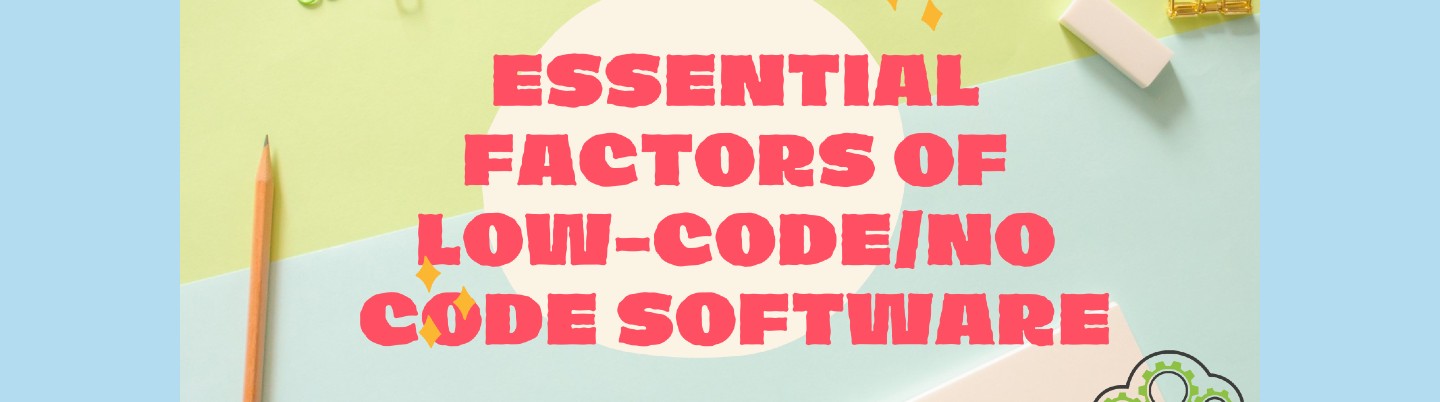
LCNC
8 Essential Factors of Low-code/No code Software


LCNC
The Best No-code Apps for Website Development

IT
Task Management App Vs. Work Execution Platform: What Do You Need and What’s the Difference?

IT
Digital Transformation: 7 Important Questions for Your Organization

LCNC
7 Reasons Why Low code is the Ideal Solution for Business
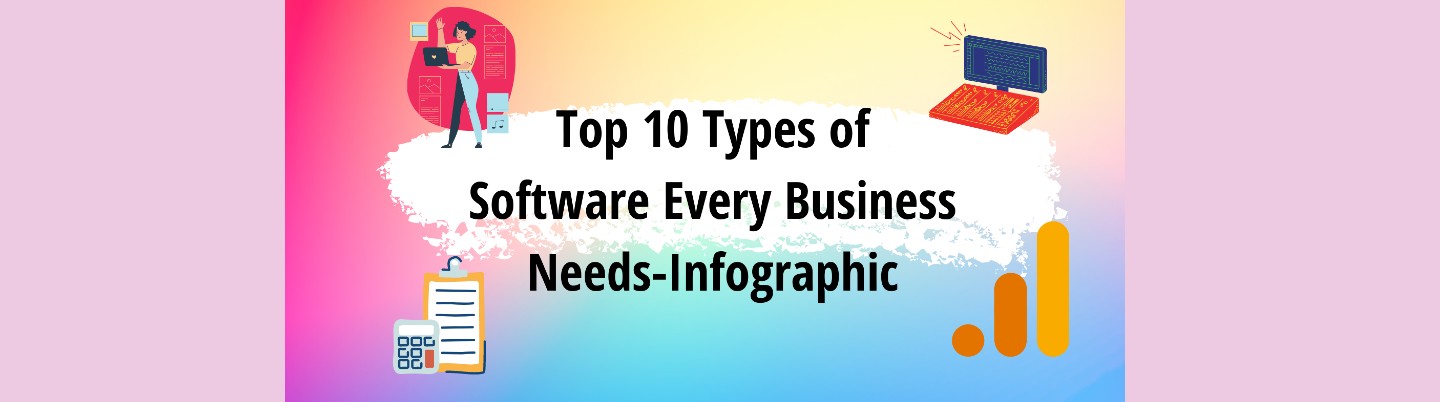
IT
Top 10 Types of Software Every Business Needs-Infographic

General
The Best Airtable Alternatives to Look Out for in 2021 and Beyond



