eature: Creating a View to Group and Filter Data[ Video Guide]
Why Group or Filter Records?
Using a view to filter or group records in Tigersheet can have many usages. It is a good way to reduce the number of records and fields to only those essential to your current task.
Another common use is to apply a grouped or filtered view to an Authentication. For instance, you can configure a view to removing records based on a set of criteria where app users are automatically removed from authentication when setting to inactive. Filtering views is an efficient way to display the data you want without making any changes to the application/sheet.
How to Group Records?
Organizing records into logical groups often makes them easier to read and understand. You can group the records by a column/ field. E.g. – Invoices by clients are grouped below, this helps to track profits.
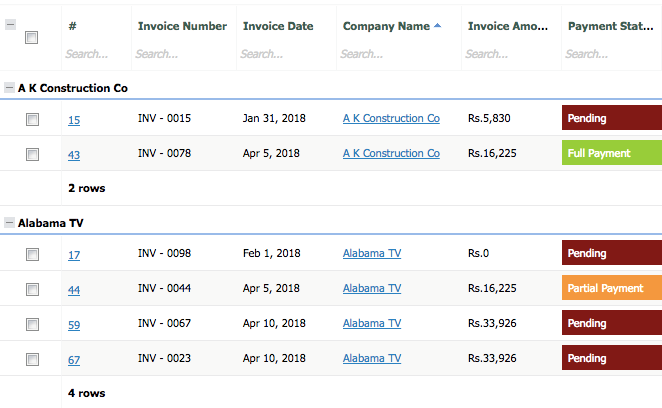
Watch a video to understand how you can group records in Tigersheet and easily manage custom views!
How to Filter Records?
Every column has a filter box that is visible under its name. A user can enter the filter parameters and only the records matching the criteria will be displayed.
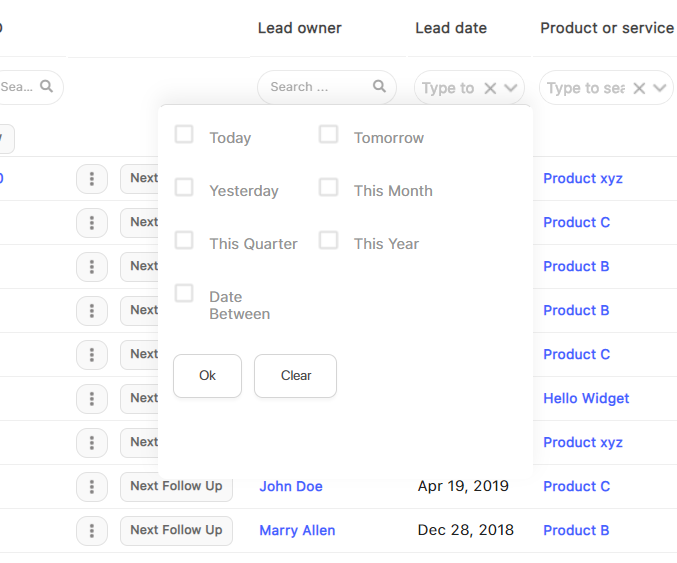
Note: Filters can be applied to multiple columns. E.g.: Here filters are applied to Date.


IT
5 Big Challenges facing CIOs and IT leaders in Pandemic 2021
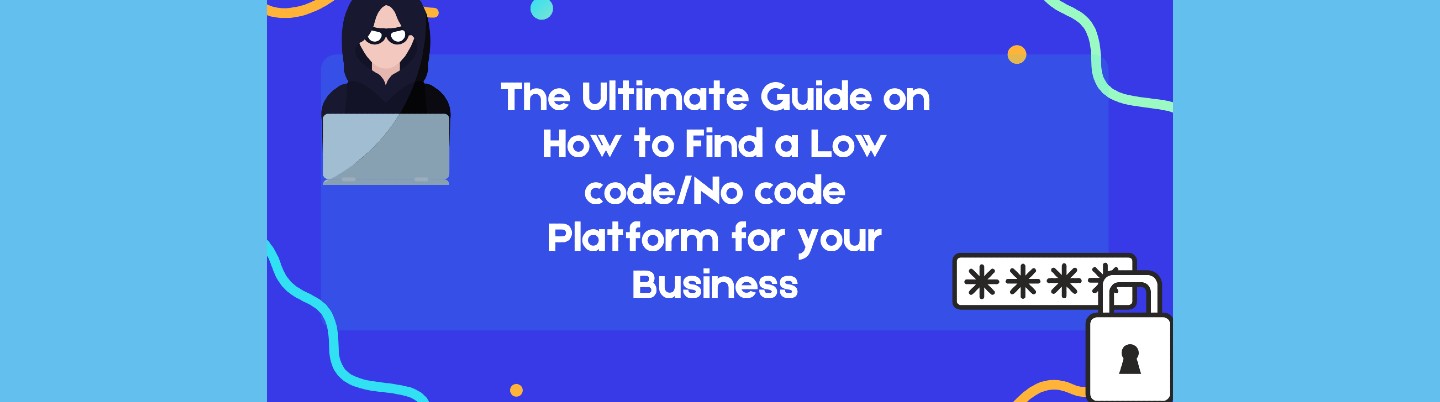
LCNC
The Ultimate Guide on How to Find a Low code/No code Platform for your Business
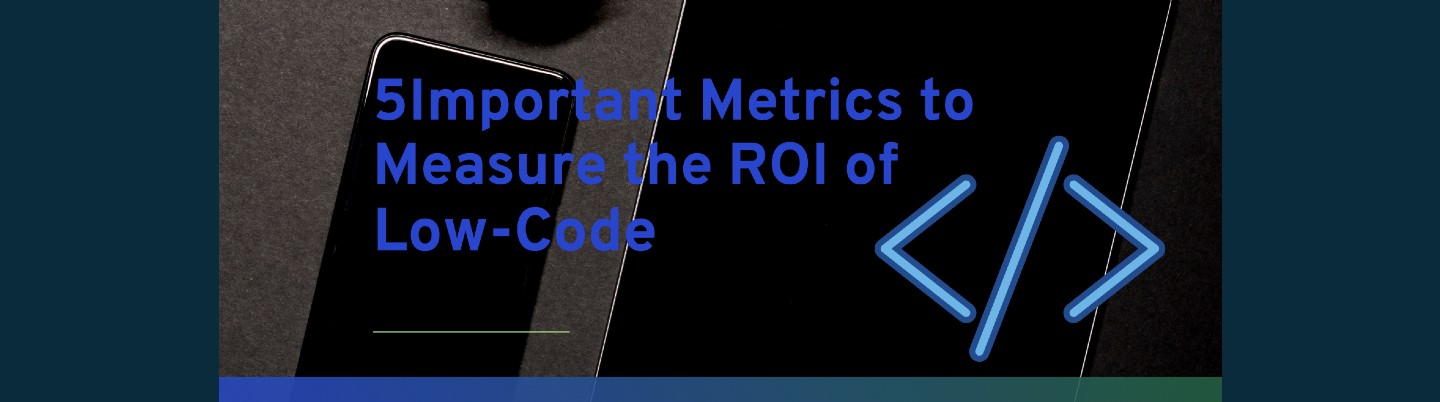
LCNC
5 Important Metrics to Measure the ROI of Low-Code
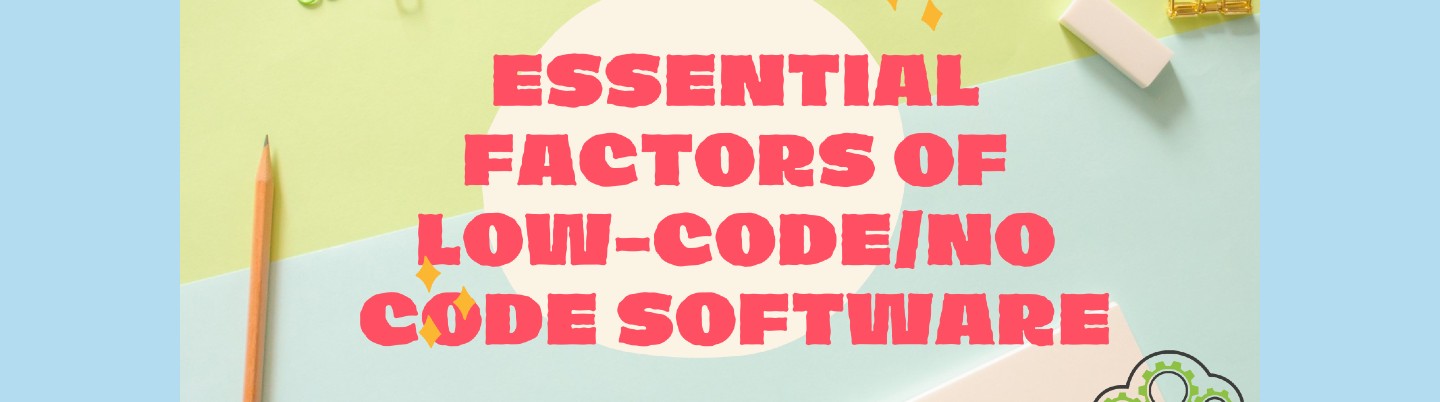
LCNC
8 Essential Factors of Low-code/No code Software


LCNC
The Best No-code Apps for Website Development

IT
Task Management App Vs. Work Execution Platform: What Do You Need and What’s the Difference?

IT
Digital Transformation: 7 Important Questions for Your Organization

LCNC
7 Reasons Why Low code is the Ideal Solution for Business
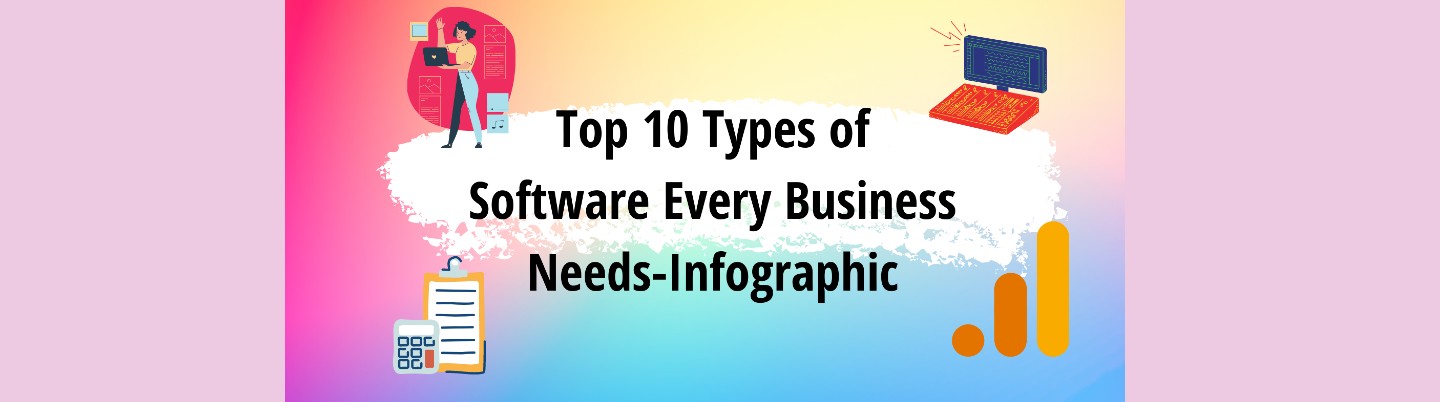
IT
Top 10 Types of Software Every Business Needs-Infographic

General
The Best Airtable Alternatives to Look Out for in 2021 and Beyond



