Most Horrifying Excel Blunder Stories that Will Make You Rethink Your Choices
Businesses all around the world have been using spreadsheets for statistical and financial analysis. Even after 30 years of its first release, Excel continues to be a driving force to be reckoned with.
While there is no doubt that Excel can be undeniably useful, it isn’t a perfect fit for organizations that deal with mission-critical apps or sensitive data. No matter whatever be the industry, businesses that use spreadsheets (even yours) can face data quality problems that can give rise to potential vulnerabilities.
Time and again there have been notable incidents where spreadsheets have landed businesses and individuals in a soup. These incidents have created havoc where companies have not only lost millions but their reputations have been severely tarnished. A 2008 analysis from a mixed study states, “Even the most meticulously created spreadsheets contain an error in 1% or more of all formula cells.”
Now the question that comes to our mind is why are there so many errors? …. It’s Simple.
Spreadsheets no matter how useful-are created by people and thus are susceptible to human error and have the potential to bring real harm. The heavier an Excel model gets; the more mistakes can happen and some with even irreversible consequences. With this in mind, we bring you top 5 of the most infamous and costliest stories of Excel Blunders from history:
JP Morgan Chase Copy and Paste Blunder
Also referred to as the ‘London Wave Incident’ that happened in 2012, the global financial giant JP Morgan Chase suffered a trading loss of $6.5 billion dollars due to a copy and paste error.
The bank was using a Value at Risk model, wherein a financial employee made a blunder while copying and pasting information from one spreadsheet to another. The formulas were not carefully adjusted, thus the errors never got reported resulting in the gross miscalculation of their synthetic credit portfolio. What could have otherwise been an easily rectifiable error turned out into a huge financial loss for JP Morgan Chase.
Eastman Kodak’s ‘Too Many Zeros’ Spreadsheet Shock
This is another example of a situation that shows how excel errors can turn out to be a costly affair for organizations.
In 2005, Kodak was forced to restate its financial results for two quarters by $2 million and $13 million respectively. An employee added too many zeroes to pension and other employment termination benefit records of one other employee. As soon as the error was made public, the company stock fell significantly and gave a further jolt to already hard times when the company was already losing more than $100 million every quarter.
Barclays’s Capital Hidden vs Delete Excel Horror
The 2008 global financial crisis that affected many countries got triggered after Lehman Brothers, once the U.S fourth-largest bank dissolved in September 2008. However, many people know about a related incident that led Barclays Capital to buy Lehman’s Brothers 179 trading contacts due to an Excel Error!
The detailed spreadsheet of Lehman brothers contained 1000 rows and 24,000 cells where cells containing the unwanted contracts were hidden (not deleted). When the spreadsheet was converted into a PDF to be posted to the bankruptcy court’s website, the cells appeared again. Barclays Capital filed a legal relief motion, but in the end had to swallow the losses, for an undisclosed sum.
Fidelity Investment’s Missing Minus Gaffe
In 1994, an American financial firm, Fidelity Investment’s had made an estimation that it would make a $4.32 per share dividend distribution on their Magellan fund by the end of the year and would pay its shareholders accordingly. However, the company had to cancel the promised dividend distribution after discovering that its calculation was massively incorrect.
This happened when an employee missed putting a negative sign on the fund’s net capital loss of $1.3 billion while transferring financial records onto an Excel spreadsheet. As a result, the loss was calculated as a net capital gain which threw off the estimate by a whopping US$2.6bn.
London Olympics Excel Typo Error
The organizing committee at the London Olympics for 2012 had to face a major embarrassment and a subsequent loss due to a simple typo in the spreadsheet. A staff mistakenly inserted 20,000 in a cell instead of 10,000 and the London committee ended up selling 10,000 non-existent seats for an event at synchronized swimming. When the mistake was realized, the organizing committee had to declare an apology and upgrade the ticket holders for major events at a loss.
Have You Learnt a Lesson?
What can businesses learn from these multi-billion dollar fails? That Spreadsheets excel at landing companies in awkward and sometimes very expensive messes! A one size fit solution adopted blindly and plagued with human error can bring catastrophic results to even some of the biggest business giants in the world.
Modern-day companies need customized solutions that can cater well to their very specific needs while providing security and scalability. The good news is that Tigersheet lets businesses to build secure and scalable custom applications without relying on a developer. Well, now that’s indeed a happy ending!
…. Ditch Spreadsheets today and prevent yourself from being the next excel horror story!
Want to know more how Tigersheet works, Get started on turning your Excel spreadsheets into a customized business app. Sign up for a free account today!


IT
5 Big Challenges facing CIOs and IT leaders in Pandemic 2021
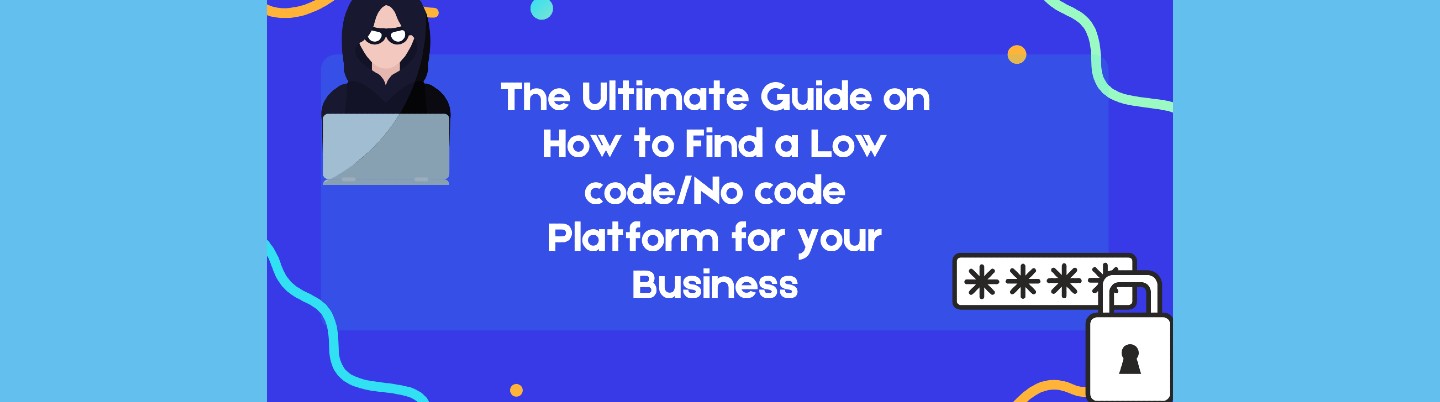
LCNC
The Ultimate Guide on How to Find a Low code/No code Platform for your Business
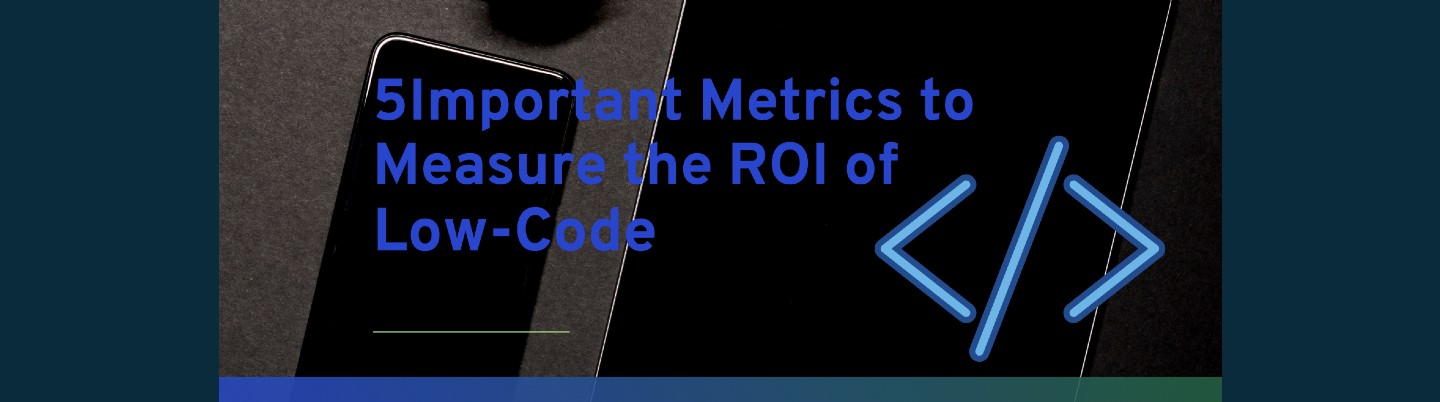
LCNC
5 Important Metrics to Measure the ROI of Low-Code
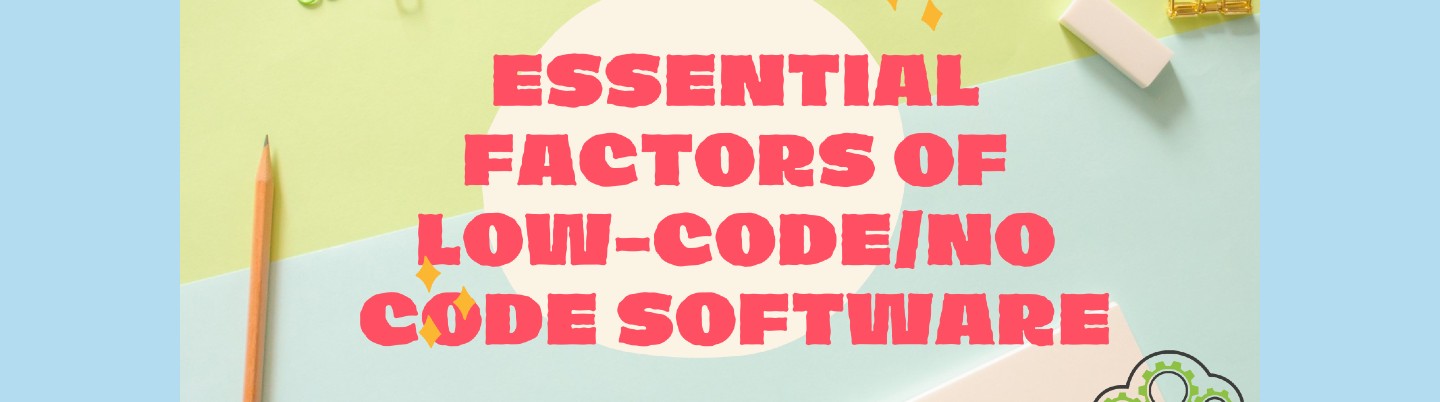
LCNC
8 Essential Factors of Low-code/No code Software


LCNC
The Best No-code Apps for Website Development

IT
Task Management App Vs. Work Execution Platform: What Do You Need and What’s the Difference?

IT
Digital Transformation: 7 Important Questions for Your Organization

LCNC
7 Reasons Why Low code is the Ideal Solution for Business
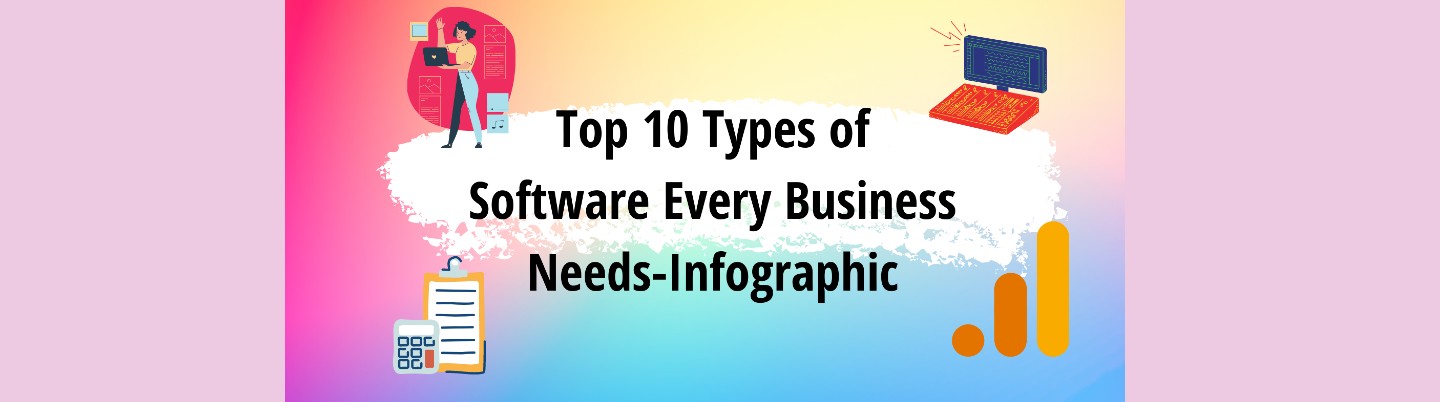
IT
Top 10 Types of Software Every Business Needs-Infographic

General
The Best Airtable Alternatives to Look Out for in 2021 and Beyond



