nough of Spreadsheets. It’s Time To Move On…
Documents and spreadsheets have been around since the 1980s. Yet, they haven’t changed in 40 years. That’s right — we said it!
VisiCalc was the first spreadsheet computer program released in 1978 for personal computers, originally released for the Apple II by VisiCorp. The interface changed and we slowly traversed from the desktop to cloud but the core primitives are the same. For example, the grid layout, the way cells are addressed (A1, B3, etc., AKA “Battleship”), the formula language, etc.
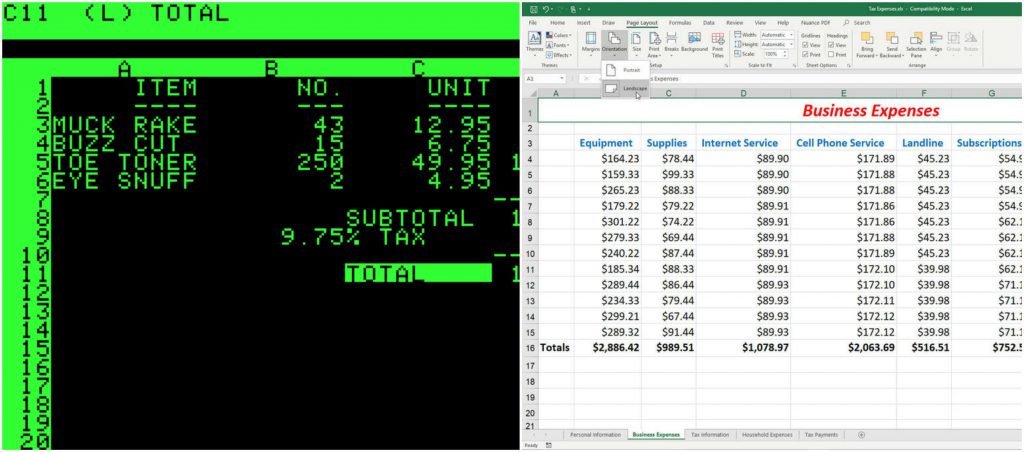
VisiCalc, invented in 1978, next to a Google Sheet. The interface changed, and we went from desktop to the cloud, but the core primitives are the same. (We still reference A1 and B2 in a spreadsheet — we call that Battleship.)
Spreadsheets: we all love them. They’re pretty easy to start and can help you structure your thoughts and your data in a straightforward way. But beyond that, things can get messy with data integrity and versioning problems. That amazing spreadsheet you made? Now it’s the blight of people’s existence.
A Perfect Spreadsheet = A Perfect Problem
Let’s say you have created a spreadsheet that contains essential data for your team to make decisions. You have either exported it from an existing IT system, collected the data manually, or simply used some prepackaged software to create a doc in spreadsheet format. You are happy, your teammates are happy and your boss is impressed by the increase in efficiency of your team operations. Everyone lives happily after!
But Wait…. Only in Dreams!
What starts with a plain ‘data.xls’ modifies quickly to ‘data edited.xlsx’ and then ‘data final. xlsx.’ Then ‘data final new.xlsx’ pops up, followed by ‘Copy of data final new – edits Mike.xlsx.
And not to forget, all these spreadsheets will land up in your inbox at the same time. Soon, your team will spend half of their valuable time figuring out if they’re looking at the latest data or not and copying data between sheets to hopefully collect all relevant data. Your dream-come-true ending is now your worst nightmare!
Adding further to the situation, an employee at a prominent role who created the spreadsheet has moved to another role. Now what worked well at first is showing complicated errors, data gets corrupted, and there’s no one there to solve it.
While there is no doubt that spreadsheets can be undeniably useful, it isn’t a perfect fit for organizations that deal with mission-critical apps or sensitive data. Spreadsheets no matter how useful-are created by people and thus are susceptible to human error and have the potential to bring real harm. The heavier an Excel model gets; the more mistakes can happen and some with even irreversible consequences.
At Tigersheet, we can change this…How?
Tigersheet is a new generation no-code platform that serves as a middle way between spreadsheets and business-specific software
It offers a way to everyone, not just developers to build custom business applications with everything tailored as per your business needs. The fact that millions of people out there use spreadsheets to manage their data is a good start for us. So, we make the experience application development a lot like using spreadsheets, something everyone knows.
Tigersheet is a no-code platform equally capable of handling all your business challenges effectively. A unified surface with infinite room to grow your ideas, from tables to CRM tracker.
With Tigersheet, your team can:
- Track orders, projects, invoices, payments, employees, expenses, office assets, employee leaves, employee advances, and more.
- Attach files and documents to rows.
- Hide certain fields or rows from users easily with the powerful roles and permission system.
- Set reminders for important dates like a deadline, a follow-up date, etc.
- Access data from your Tigersheet’s mobile app.
- Create reports, have different views to visualize your data better – like Kanban, timeline, etc.
- Use Triggers to create workflows, send email notifications, and more. Now no need to resort to custom application development to automate your business.
How to get your team started the Tigersheet Way?
Tigersheet starts with a blank canvas and a new set of building blocks, like tables that talk to each other, buttons that act inside and outside of a doc, triggers that automate your workflows, and role-based access so every team can see the data in their preferred way.
Good News?
You don’t have to necessarily start from scratch! Use our ‘Import from Excel’ to pull those 50 project-related Google docs into your new doc. Step 2? Invite the structured data in. Copy/paste your spreadsheet into a table (rows & columns) and see it magically reformat. Then add some interactivity for your team, like building workflows, setting reminders/alerts, using interactive reports, and there you are…
…..Ready with a custom tool for your team!
Use Tigersheet, not spreadsheets to track and automate your business. TRY Sign up for a FREE Trial and witness the change in your organization today!


IT
5 Big Challenges facing CIOs and IT leaders in Pandemic 2021
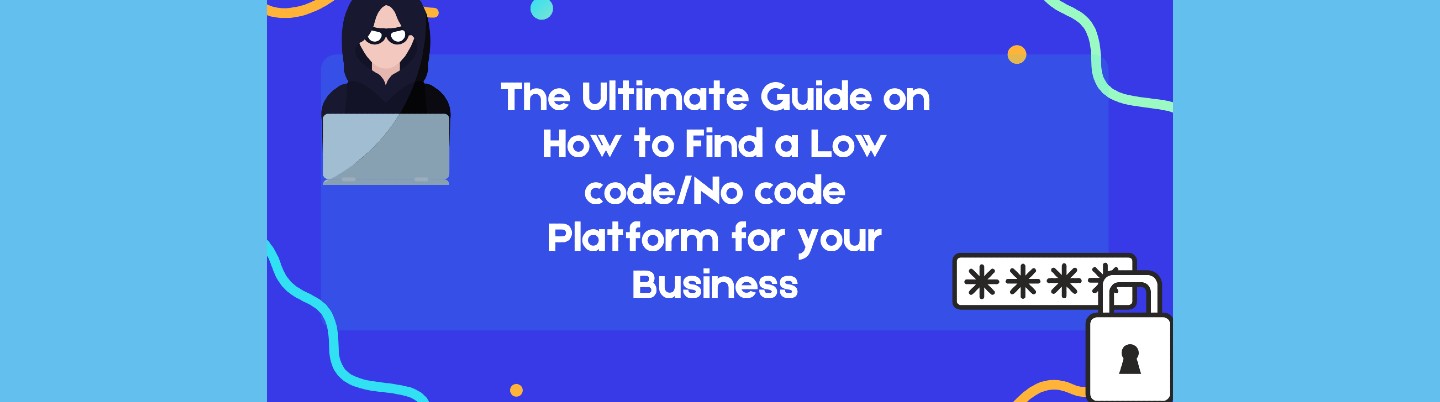
LCNC
The Ultimate Guide on How to Find a Low code/No code Platform for your Business
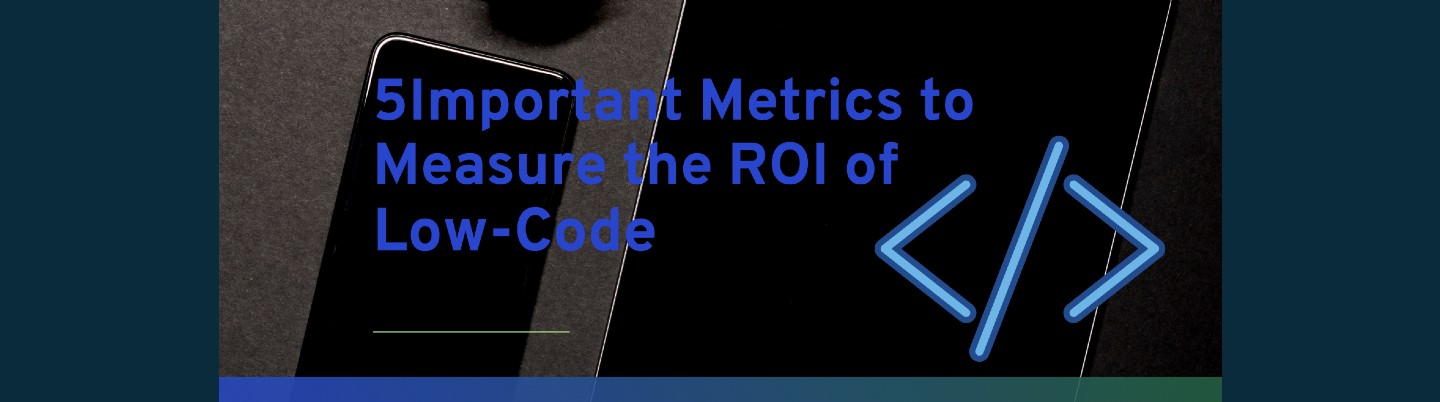
LCNC
5 Important Metrics to Measure the ROI of Low-Code
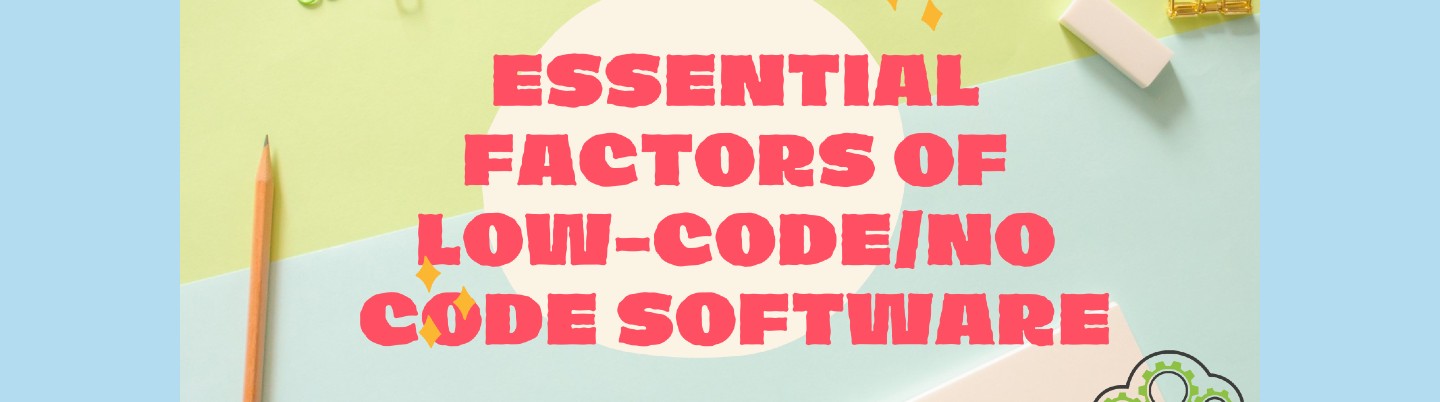
LCNC
8 Essential Factors of Low-code/No code Software


LCNC
The Best No-code Apps for Website Development

IT
Task Management App Vs. Work Execution Platform: What Do You Need and What’s the Difference?

IT
Digital Transformation: 7 Important Questions for Your Organization

LCNC
7 Reasons Why Low code is the Ideal Solution for Business
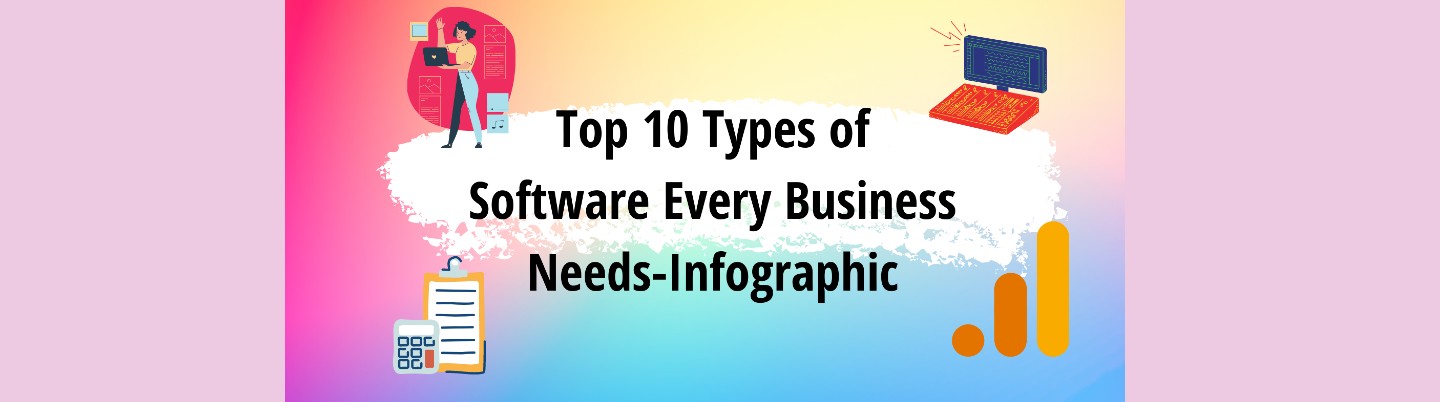
IT
Top 10 Types of Software Every Business Needs-Infographic

General
The Best Airtable Alternatives to Look Out for in 2021 and Beyond



